How to write the Perfect Tweet
Lesson 4 of 8 of using Twitter to promote your business
What is a Tweet?
A tweet is 140 characters long, the same as the old SMS text message. In most cases 140 characters is more than enough to get your message across, but it can sometimes be difficult to keep the word count down.
What to post?
So you've registered your Twitter account, completed and optimised your profile, and are ready to start tweeting.
Now, what to post? Work out what you want to get from Twitter, what your followers will be looking for, and how you can combine the two.
Some companies use Twitter solely as a means to market their products, but this kind of one-way marketing is not always the best option. Your followers will soon become bored of constant self- promotion, and before long they will be reaching for the unfollow button.
The best way to engage your followers is to offer them content (tools and tips) they will find useful, and perhaps exclusive discounts on your products.
Remember, though: as soon as you hit the "tweet" button, the message is out there for the world to see. Be sure to check and check again before you send a tweet.
Writing concise copy
There is an art to effective business tweeting. Due to the 140 character limit you may have to learn to abbreviate in such a way that your text remains legible but saves space.
Thankfully, from 2016 Twitter stopped including links (URLs) and @usernames in the overall character count of a tweet. Before 2016 a link or use of an @username in your tweet would have meant you would have had less space for your actual message.
**Guide** How long will it take for my site to appear on Google?: http://t.co/XZO6P0XFxb
— LCN Web Hosting (@lcndotcom) July 25, 2013@reply
An @reply is any update posted by using the "reply" button on Twitter. You can do this manually by adding an @username to the beginning of your tweet in order to send the message to a particular Twitter user, instead of sending it to all your followers. Replies will show up in your "notifications" tab on Twitter.
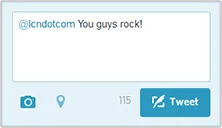
Mentions
Mentions are similar to replies. A mention occurs when a tweet is sent that contains an @username anywhere within the body of the tweet (other than the very beginning). You can include multiple @usernames within a tweet and it will also show in the ‘notifications’ tab of every @username you included.
Hashtags
A hashtag, the # symbol, is used to mark keywords or topics within Twitter. By adding the # symbol before any particular word or phrase (without spaces), a hashtag is created, which in turn creates a clickable link. Clicking on a hashtagged word will show you any other tweets marked with that keyword.
Try not to overdo hashtags, however. Overly frequent use of hashtags is one of the quickest ways to get users to unfollow you.
Using popular hashtags that are irrelevant to your business is also a bad idea. It might seem like a quick way to get more people reading your tweets and following your profile, but ultimately, your real, valued followers could end up feeling alienated.
Look for hashtags in your industry that are already being used, and join conversations that have started around those term and add value to them. If you can post something that is genuinely useful, valuable or funny, you may experience your tweet going viral.