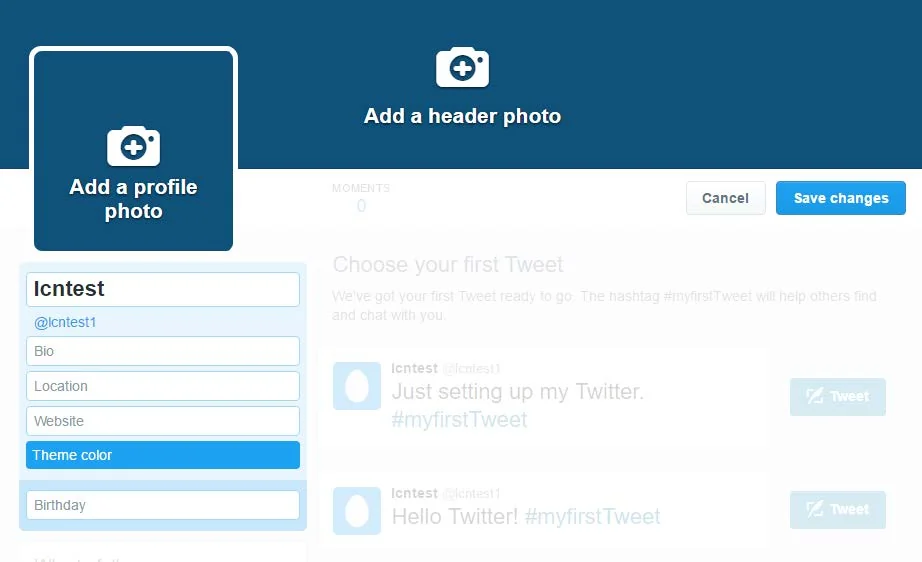How to create a Twitter page for your business
Lesson 2 of 8 of using Twitter to promote your business
Getting started with Twitter
It's quick and easy to set up your Twitter profile. Just enter a few details about your business, personalise your profile, and you're ready to start sharing and reading tweets from other users.
To get the most out of it though, you should put some extra time and effort into your profile. The details you provide are the ones your leads, potential clients, and existing customers will see when they interact with you, so they should promote your business and the products and services you offer.
Basic information
You will need to enter more than just a name, email, and brief description if you want to get the most of from Twitter. These are the bare-minimum requirements, and the more information you provide, the greater your chances of Twitter marketing success.
To begin the sign-up process, just visit the Twitter homepage at www.twitter.com.
Full Name
Use your business name in this field, not your personal name.
Email Address
Use an email address that you have access to and that has not been used to set up another Twitter account. You’ll need to confirm your email address to set up Twitter fully.
Create a Password
Simple enough! Make sure it’s fiendishly difficult – nobody wants to be hacked, that could be a PR disaster.
Choose a Username
Your username will become your @username and your screen name. The sheer number of registered users on Twitter means that it can be difficult to find the exact name that you want.
Use something that aligns with your brand. Keep it short and simple if possible, and try to avoid usernames with too many numbers and symbols.
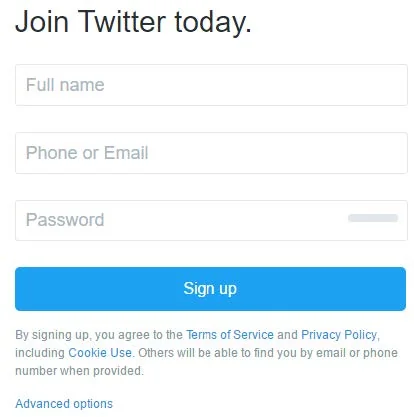
Profile photo, header and bio
Next, you’ll be prompted to add a description of yourself and an pic.
Most brands tend to use their company logo as their profile picture. If you don’t use your logo, make sure you use something that people will associate with your business. The best size for profile photos is 400x400 pixels.
You can also choose an image for the header area of your profile. The header will show whenever anybody views your profile, whether via desktop, mobile or tablet. The header is a lot larger than your profile photo, so it’s a good opportunity illustrate what products or services you or your business provides. The recommended size for header photos is 1500x500 pixels.
You can use up to 160 characters to create your bio. Include a link to your website, and give a brief, positive explanation of your organisation and the products or services you sell. The best bios are short and sweet, and allow the reader to come away with a clear idea of what your business is all about.
Just click "Save changes", and you have completed registering your basic Twitter profile.