EdgeRank: Facebook feed prioritisation algorithm
Lesson 6 of 7 of our small business guide to Facebook
What is EdgeRank?
We've touched on EdgeRank, the Facebook ranking algorithm, a few times in previous lessons and if you are not familiar with the term, it's time to explain all.
Have you ever sent out an update to your fans, and noticed that the post was not seen by everyone who likes your Facebook Page?
There are two reasons for this. Firstly, not all your fans are going to be online to see your updates. Secondly, Facebook uses an algorithm which dictates what updates your fans actually see in their feeds.
The average Facebook user in the UK likes around 50 pages. Now imagine if all of those pages sent updates on a daily basis.
Combine that with the average number of friends a Facebook user has: 190 . This means your average Facebook user could potentially see updates from 240 different sources in a single day.
There just isn't that much space in a user's newsfeed, so Facebook came up with a way to intelligently prioritise what content you see, based on historical factors, engagement levels and the type of content posted.
This algorithm became known as EdgeRank.
The name "EdgeRank"
EdgeRank was originally the name given to the algorithm when it first launched. However, as of 2011, the staff at Facebook no longer use the term internally. Officially, Facebook's newsfeed prioritisation algorithm remains nameless.
However, most people online still use the term EdgeRank when referring to the algorithm, and for the duration of this lesson, we will, too – it's a lot catchier than the alternative!
How does EdgeRank work?
Back in 2010 at the 2010 F8 conference, Facebook revealed the three main factors of the algorithm: Affinity Score, Edge Weight and Time Decay.
There are now certainly many more factors than these three, but it is logical to assume they are still the main quality indicators dictating how your post performs in newsfeeds.
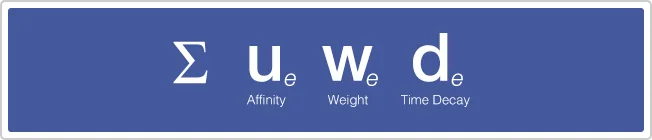
Let's break these factors down.
Affinity Score
Affinity measures the relationship between the user viewing your post and your page. The closer the relationship, the higher the affinity score. The more the user engages with your page, the more likely the posts you create will appear in their feed.
Time Decay
The older the post, the lower the contribution it will have towards the overall EdgeRank score. Facebook favours fresh content.
Edge Weight
Weight depends upon the type of post (photo, link or text update) and the engagement levels that post receives (likes, comments and shares).
Consider EdgeRank when posting
Consider what type of engagement you want from your post, and align that with the type of engagement you can expect from that post.
It’s logical to assume Facebook applies more weight to certain types of engagement. It’s very easy to hit the ‘like’ button; but to leave a comment indicates a stronger level of interest, and indicates that a fan is more engaged by your post.
If a fan shares your post, they must consider it to be of really high value if they think it’s worth showing to their own friends.
This next piece of advice sounds odd, but… now that you know how Facebook’s feed prioritisation algorithm works, try not to worry about it too much. Focus on sharing highly relevant, interesting and unique content with your fans, and engagement will happen naturally.
