Welcome to the new LCN control panel
Welcome the new LCN.com Control Panel. Your new home for all hosting and domain services with LCN.
Let’s take a look around….
The new control panel
When you first log in you will be presented with your brand new LCN Control Panel. Right away you will now see, your name, your login email and your Account reference.
Take note of your Account reference. When you contact the support team we will ask for this to be able to find you.
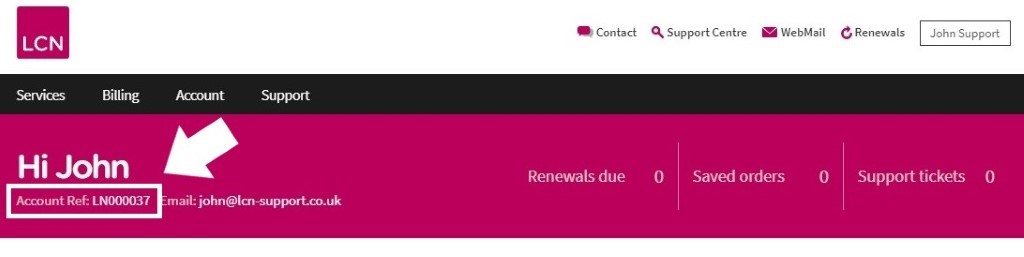
Below you will see a full list of your domains and what hosting you have attached.
You can view your services in blocks or a list by clicking the icons in the top right-hand corner.
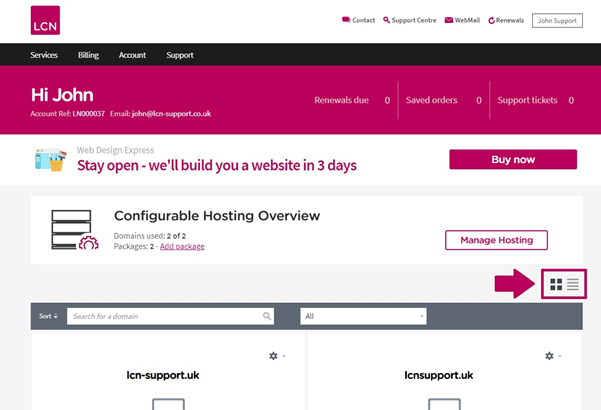
To view the services for a domain you can now simply click the domain name. You will be presented with your domain’s owner details, its hosting and email services which you can reach by clicking the manage option for that service.
Updating and checking your account details
With the new LCN Control Panel comes a new account details section. All your current details will be present. However, we do recommend you check these details and make sure what we have is correct. We have a full guide on how you check and update these details here.
Contacting support
You can still contact us as you did before via LiveChat, phone or sending us a ticket. When contacting us via LiveChat or phone we will need to validate who you are using your memorable word. This will be found within your account details.
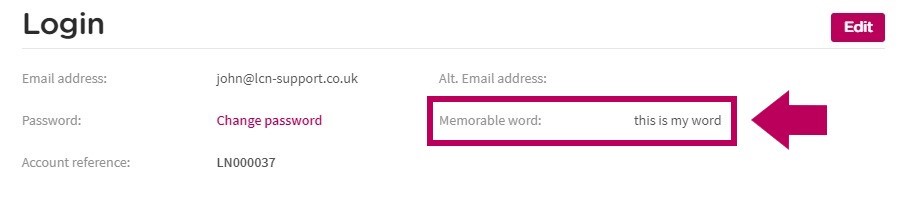
Your memorable word will the answer to your former security question for now but please do check and update this to ensure you know what to provide when you get in touch.
In addition to your memorable word, we will also ask you to confirm other details of your account. This can include a line of your address or your date of birth.
Any tickets raised to us will now be done from your new support tickets section found here.
You will be able to open and keep track of your current tickets, you will also be able to see a history of where the ticket has been and when its back to you for a response. If you discover that you have solved a problem already you even have the option to close the ticket. Isn’t that neat?
New security features
With our new control panel comes exciting new security features!
The often requested Two-Factor Authentication is now available and can be set up using an authenticator app on your mobile device. Find out how to set this up here.
We also offer Location restrictions for your control panel. With this feature, you can restrict access to your control panel to just specific countries and IPs. When this enabled, by default, your account country will only be allowed access. You can read more and find out how to manage this feature here.
Lastly, we will be offering the ability to set up an IP Login Rate Limit. This will prevent people from, logging into your account right after logging out of another LCN account. If you have multiple LCN accounts you may want to disable this feature for now.
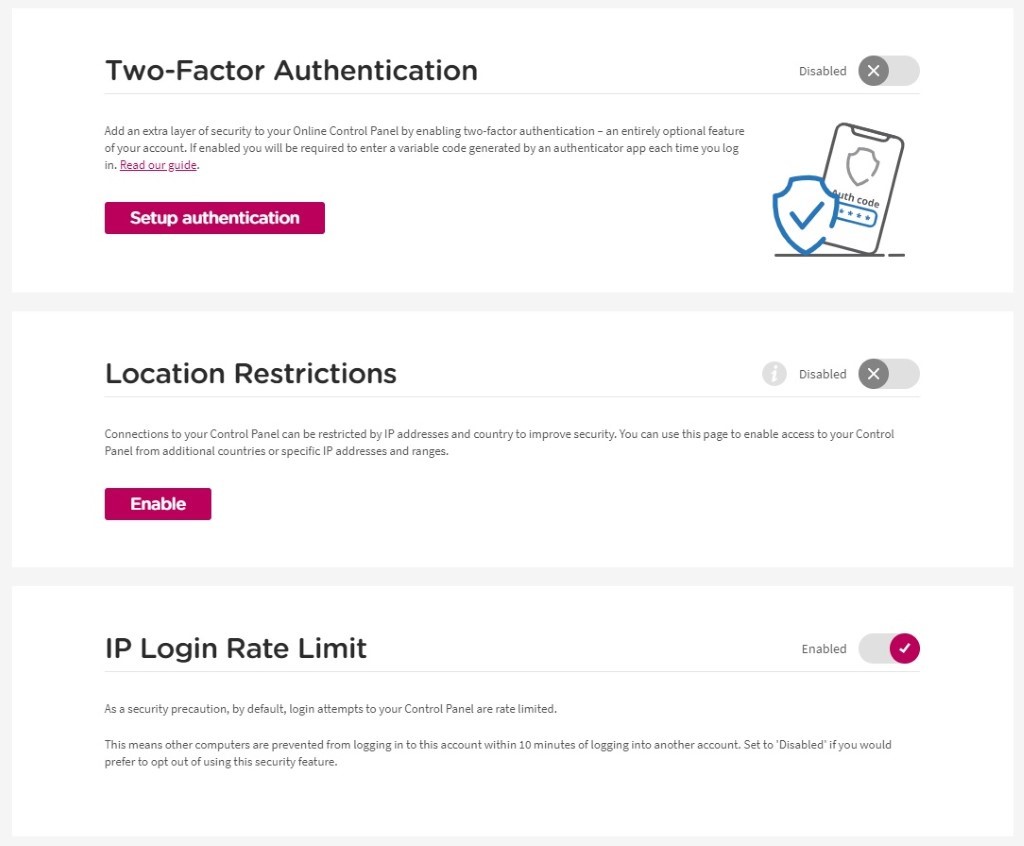
New hosting
With our new control panel also comes a whole new line of hosting. All of our support guides have been updated to cover how they can be managed and help you get around. Take a look via the support centre if you ever get stuck!
Don’t worry your old hosting will still be managed the same way for now. Any new hosting you purchase will be set up on our brand-new platform with all our new features and capabilities.
That’s it! We really hope you enjoy the new LCN.com, its new features and abilities.