How to Set Shipping Prices by Country of Delivery
Info: This article applies to Website Builder purchases made after 14th January 2025. For further assistance, please contact our support team.
You can set different transport methods and transport prices for different continents or countries of the world. This function can be used in situations where the price of transport is different for different countries. The price is automatically recalculated for the online store customer depending on the address selected for delivery.
This is a premium feature only, so if you don’t have access to this but would like to, please upgrade your website through your Online Control Panel or contact our Sales team on 0345 363 3637.
The Other countries option is enabled by default, here you set the modes of transport and related prices for those countries or continents that you have not entered individually. For example, if your shipping cost is £20 for Other Countries and £10 for your local country, a customer who wants delivery to Germany will pay £20.
Getting Started
To get started, you first need to log into the web builder through your Online Control Panel. Unsure how to do so? Follow our guide HERE
Step One
In the administration of your project, click Store settings < Shipping methods.
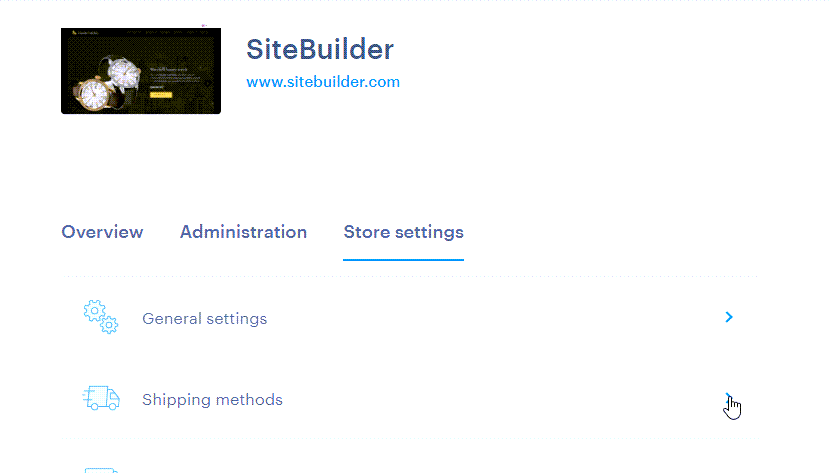
Step Two
Click the Add New Area button to create custom shipping methods for a specific country or region.
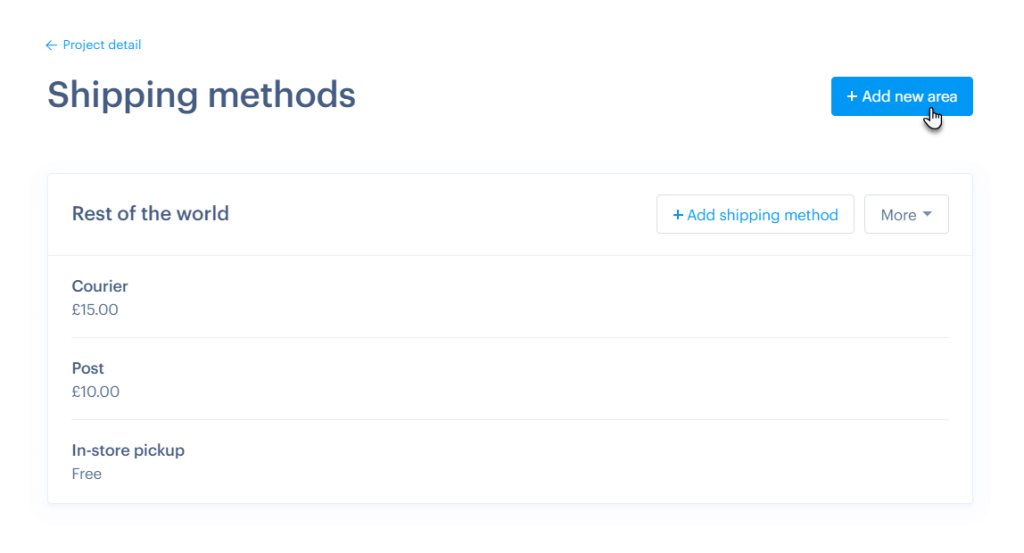
Step Three
Choose a continent or specific country from the list. You can also use the search feature to find it faster. Once you’ve made your selection, click Select Area to confirm.
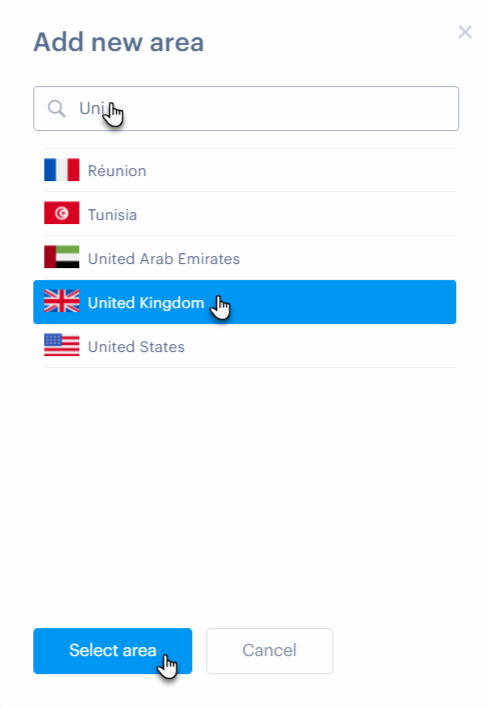
Step Four
You can now add and configure specific shipping methods for the selected country.
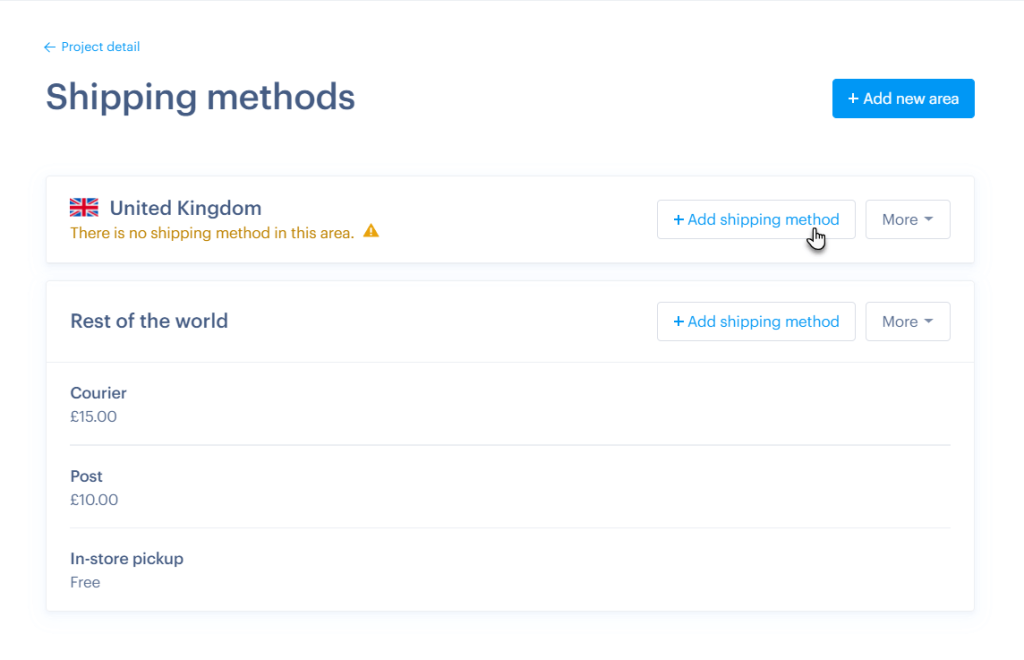
Step Five
For the chosen shipping method, you can set the name, applicable VAT for the selected country, provide a tracking URL, and specify the shipping price based on different product weights.
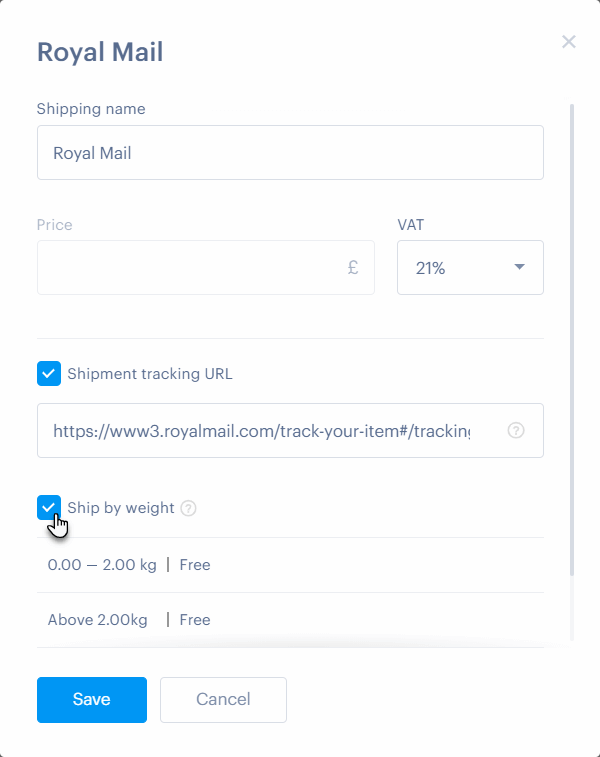
Step Six
To delete the country-specific settings, click More next to the country and select Delete area.
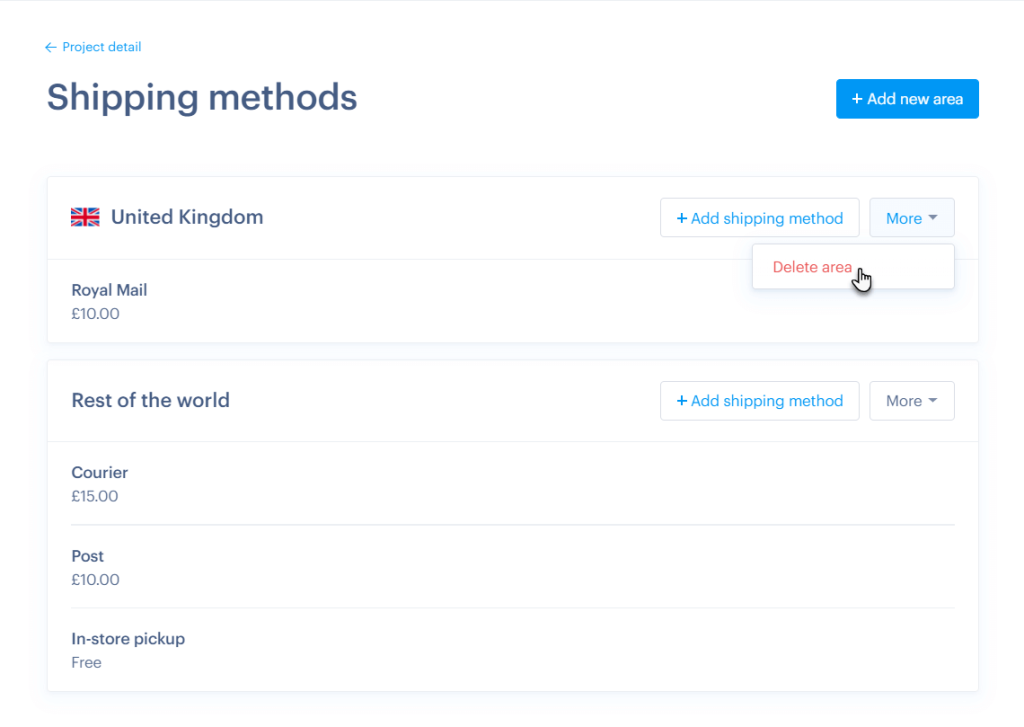
Alternatively, you can delete individual transport methods by clicking More next to the method and selecting Delete method.
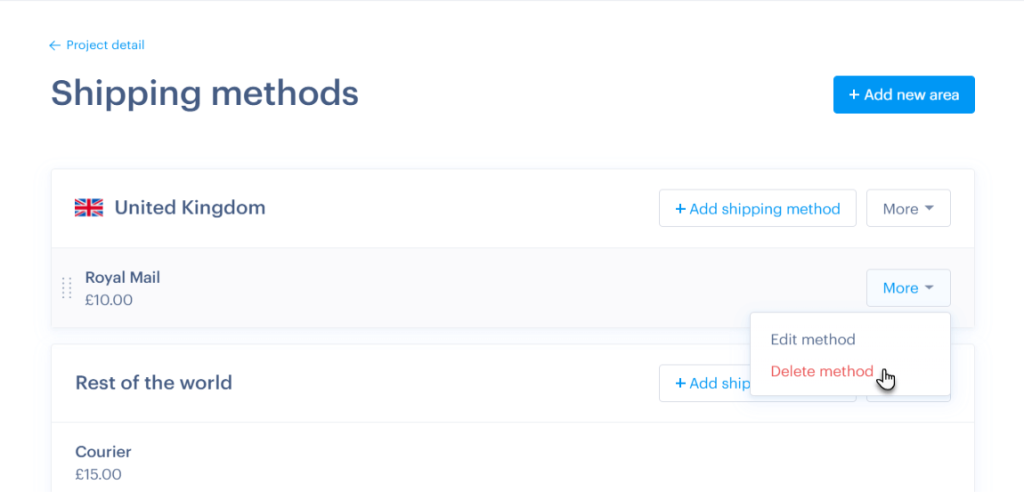
If you have any further questions, simply raise a support request from within your Online Control Panel or call us on 0345 363 3637. Our Support team are here to help and ready to assist you with your enquiry.
For assistance raising a support request please follow the following guide.