How to Create a Copy of a Product
Info: This article applies to Website Builder purchases made after 14th January 2025. For further assistance, please contact our support team.
In this article, we will show you how to duplicate an existing product. Duplicating a product can be helpful when you have similar items or if creating product variants isn’t an option for you.
Getting Started
To get started, you first need to log into the web builder through your Online Control Panel. Unsure how to do so? Follow our guide HERE
Step One
Click Products.
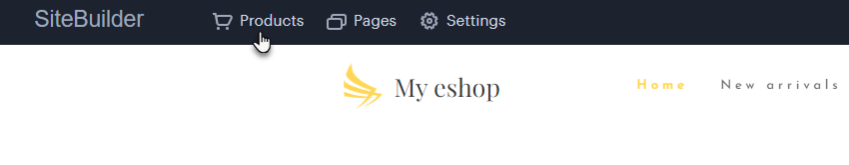
Step Two
On the chosen product, click the three dots < Copy.
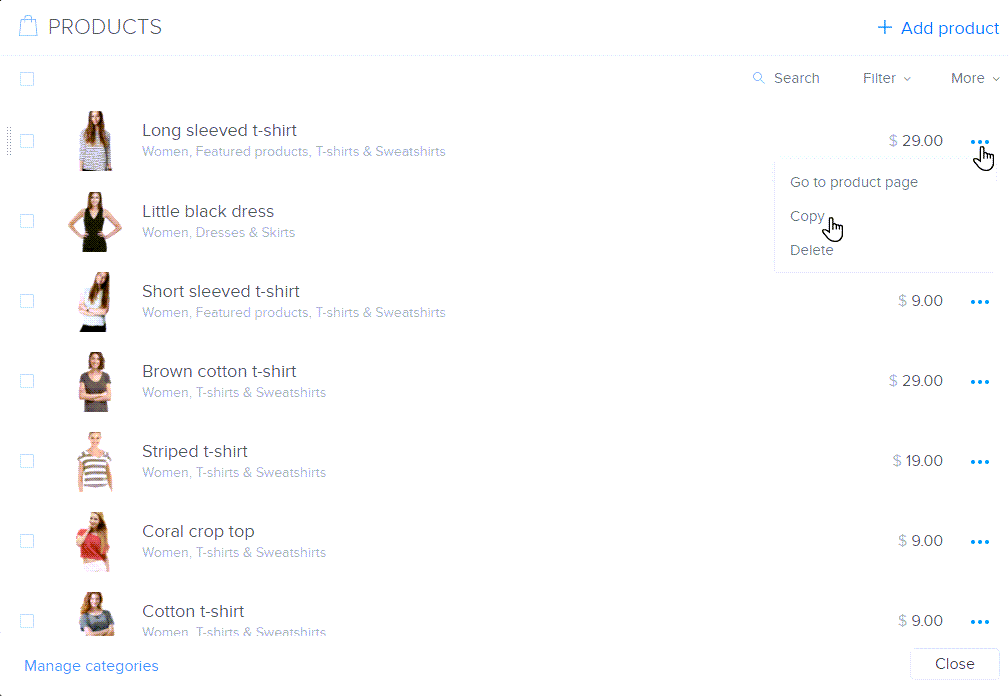
Step Three
Customize the product as needed, then click Create to save your changes.
TIP: After duplicating a product, remember that the product name and URL of the product page will automatically update. Be sure to edit them as needed to maintain clarity and consistency in your store.
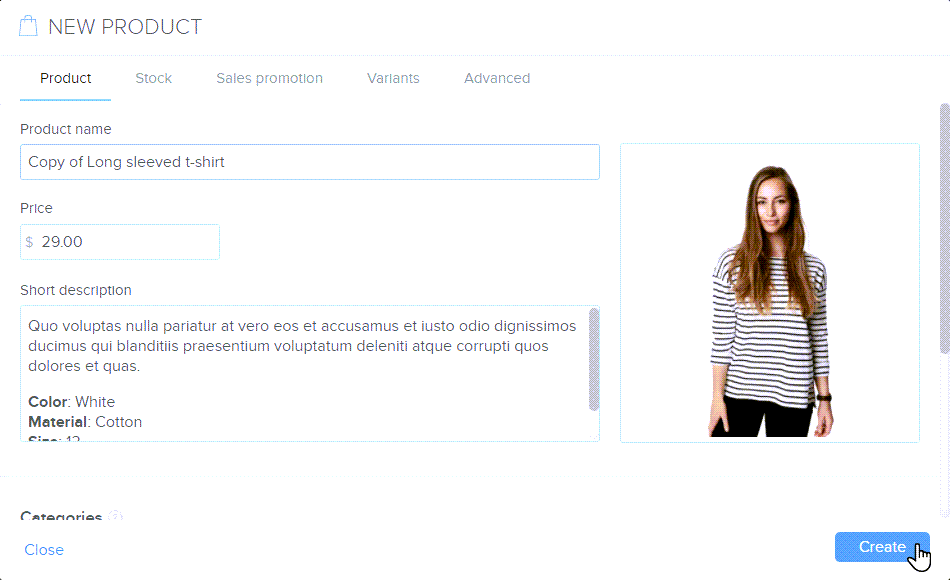
Step Four
By default, the duplicated product will be saved alongside your other products in the product list.
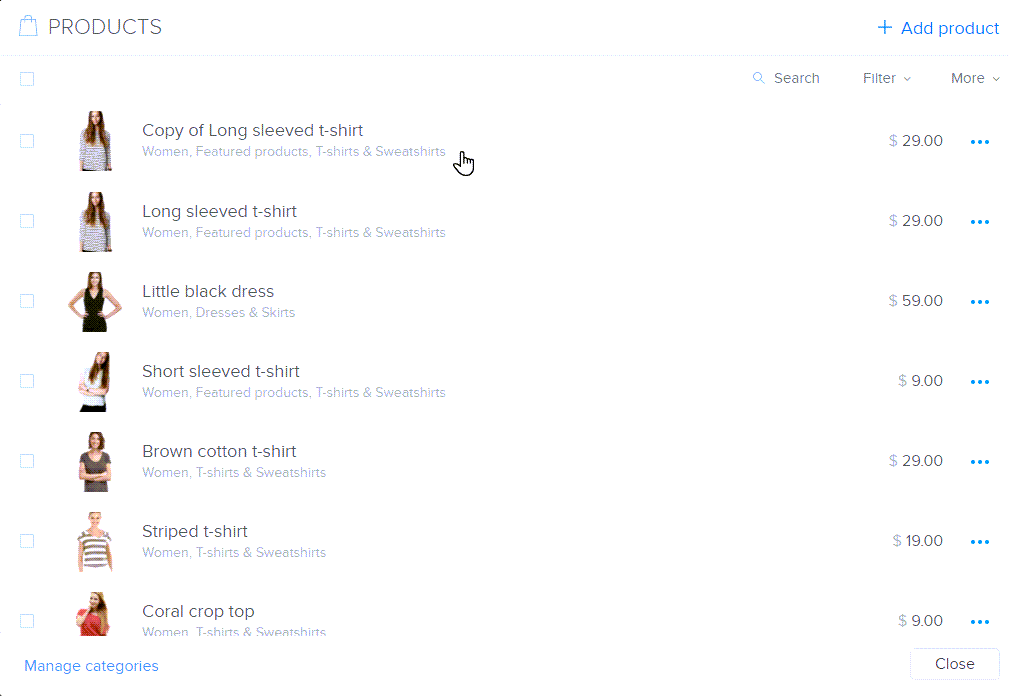
If you have any further questions, simply raise a support request from within your Online Control Panel or call us on 0345 363 3637. Our Support team are here to help and ready to assist you with your enquiry.
For assistance raising a support request please follow the following guide.