How to Add a Product List
Info: This article applies to Website Builder purchases made after 14th January 2025. For further assistance, please contact our support team.
Products are displayed in a content block called the product listing. Using the product listing, you can add product categories to any page on your site. This guide will walk you through how to add and configure product listings.
Getting Started
To get started, you first need to log into the web builder through your Online Control Panel. Unsure how to do so? Follow our guide HERE
Adding a Product List to an Existing Page
Step One
You can add product lists by clicking the content plus button and selecting Product list.
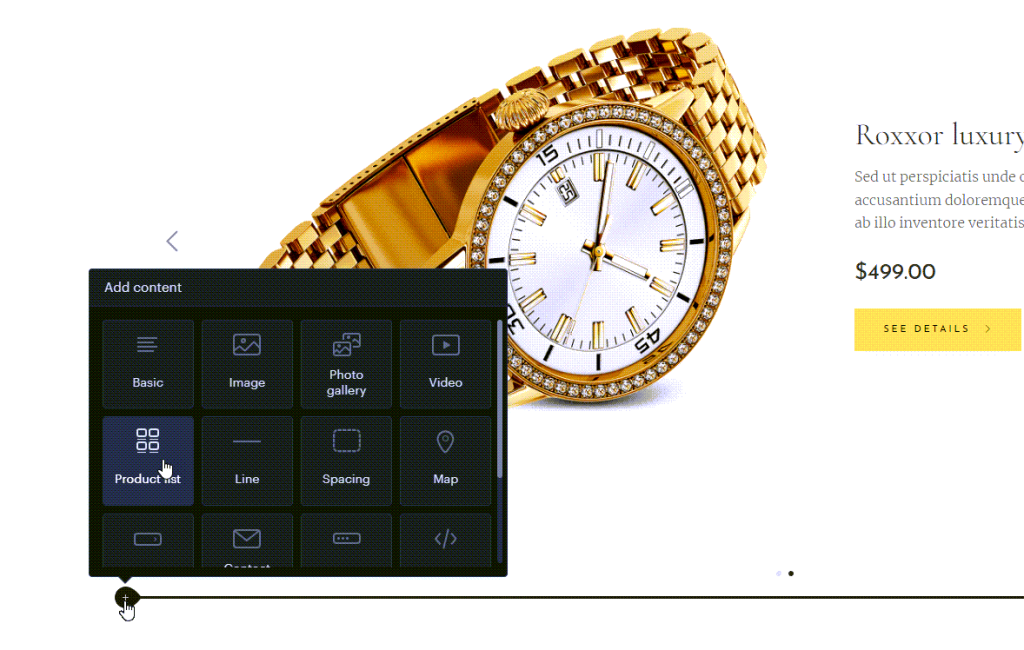
Step Two
Click the drop-down arrow next to the field and select what you want to display on the page. You can choose to show all products, a main category, or a sub-category. Confirm your selection by clicking OK.
If your online store has only a few products or just one category, you can opt to display all products in the product list. However, if you have many products organized into different categories, it’s recommended to display only one category at a time in your product list.
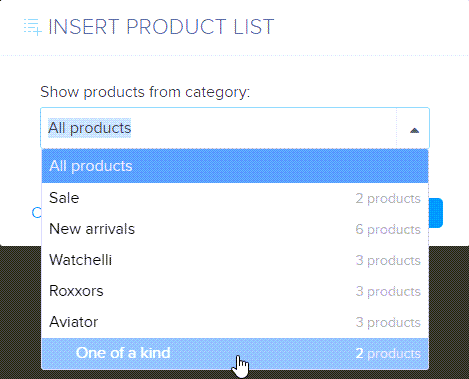
Step Three
The selected category will then be displayed on your store.
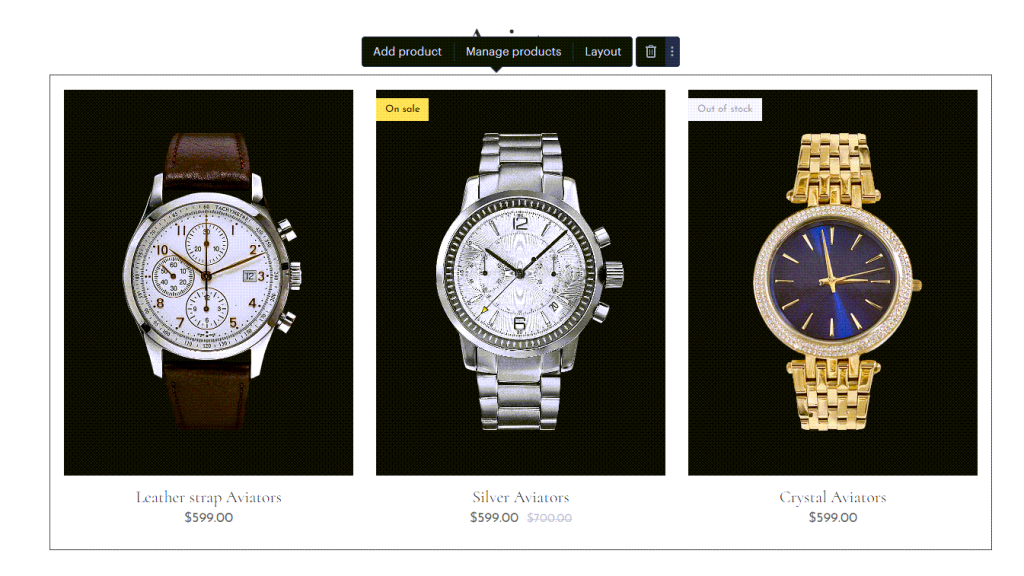
If you have a product listed in multiple categories (e.g., “Women,” “Summer,” “Shoes”), you can enable a filter in your product list via Layout. This feature allows your customers to easily refine their search while shopping on your online store.
Creating a New Page With a Product List
You can also add product lists to your online store when creating a new menu page.
Step One
Click Pages.
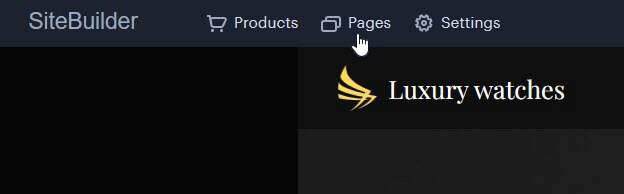
Step Two
Click Add page.
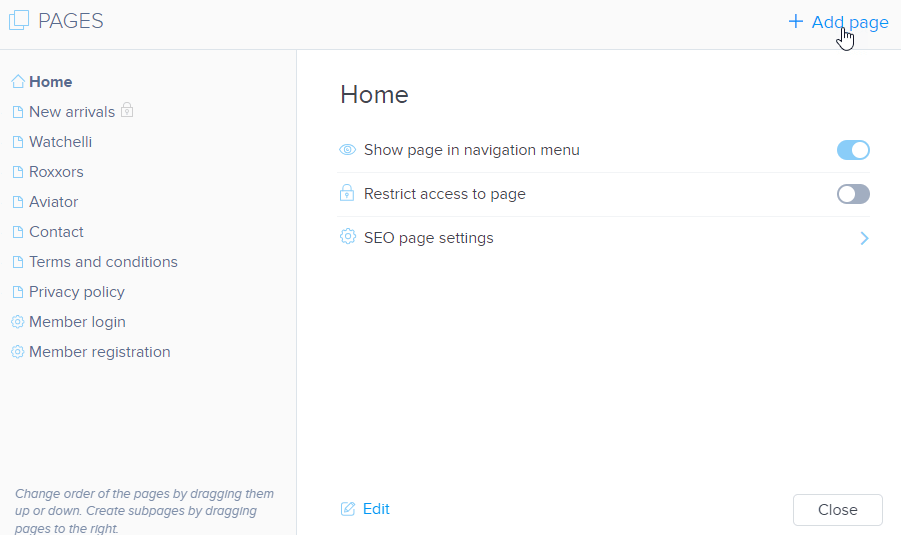
Step Three
Select Products as your page template and then click Choose.
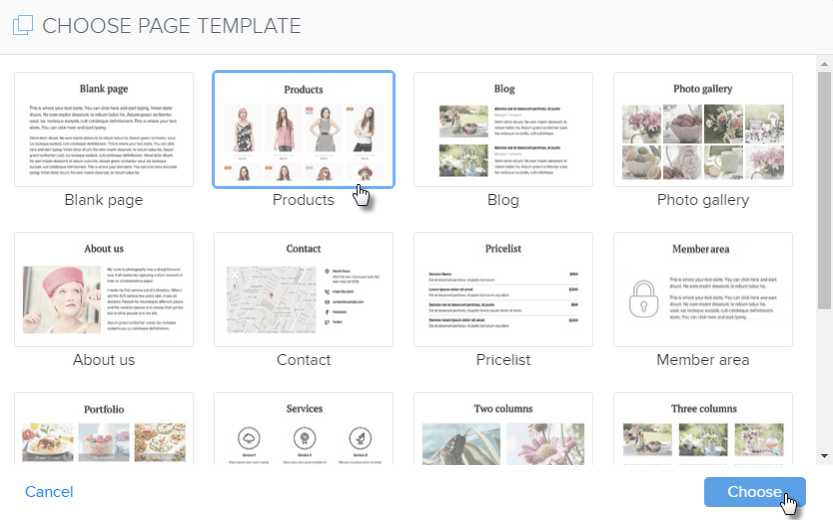
Step Four
Enter a title for your new page, select the category you want to display on the page, and then click Create.
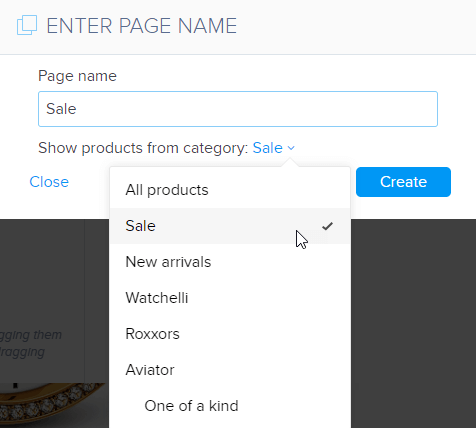
Step Five
The selected category will now be displayed on your newly created page.
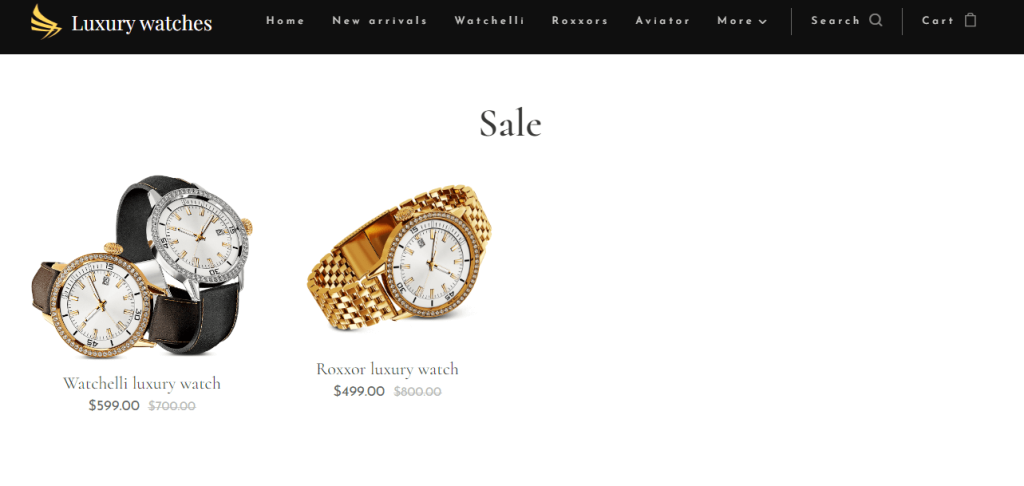
If you have any further questions, simply raise a support request from within your Online Control Panel or call us on 0345 363 3637. Our Support team are here to help and ready to assist you with your enquiry.
For assistance raising a support request please follow the following guide.