Changing the Legal Registrant of a Domain Name
Legal Registrant Details are required to outline the owner of the domain name.
These details need to be accurate and updated if the domain changes owner, this guide will show how to change these Legal Registrant Details.
Before we begin this guide, you must be logged into the Online Control Panel as the main account holder to change these details. For guidance on how to access the control panel then please follow this guide here.
Step One
Firstly, you need to find the domain you are looking to change the Legal Registrant Details for within your dashboard.
Then Click the domain itself which will take you to the domain summary section.
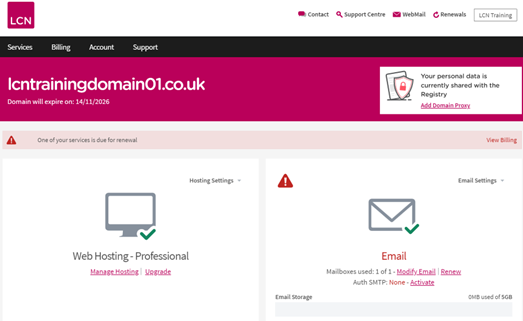
Step Two
Next you will need to click the Edit button where it says Domain Registrant Details.
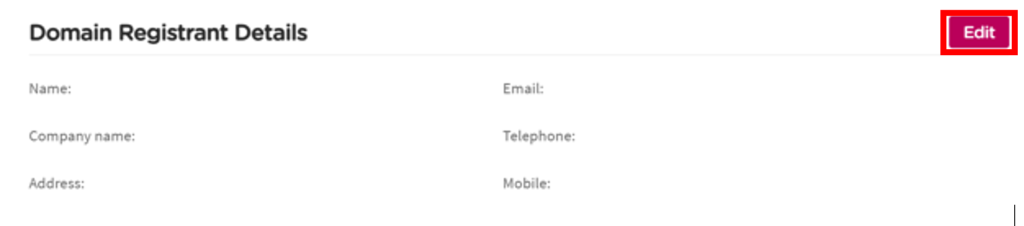
You will then be able to edit the Domain Registrant Details, then click Save.
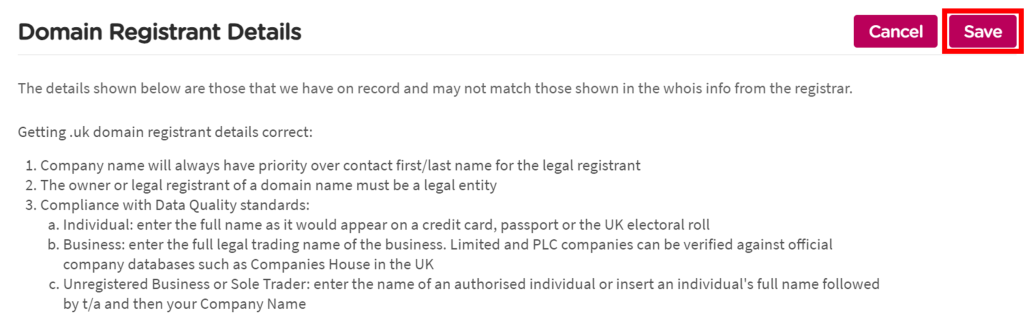
Clicking Save will send an email to the current email address on the Domain Registrant Details to confirm the changes that have been made.
If you have any further questions then please raise a support request from within your Online Control Panel or call us on 0345 363 3637 and our customer support team will be happy to help.