How to Change the Design of Forms
Info: This article applies to Website Builder purchases made after 14th January 2025. For further assistance, please contact our support team.
In this guide, you will learn how to configure the general appearance of forms.
Getting Started
To get started, you first need to log into the web builder through your Online Control Panel. Unsure how to do so? Follow our guide HERE
Step One
Click Settings.
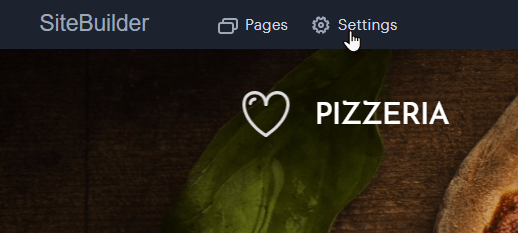
Step Two
Click Design, then Forms < Adjust.
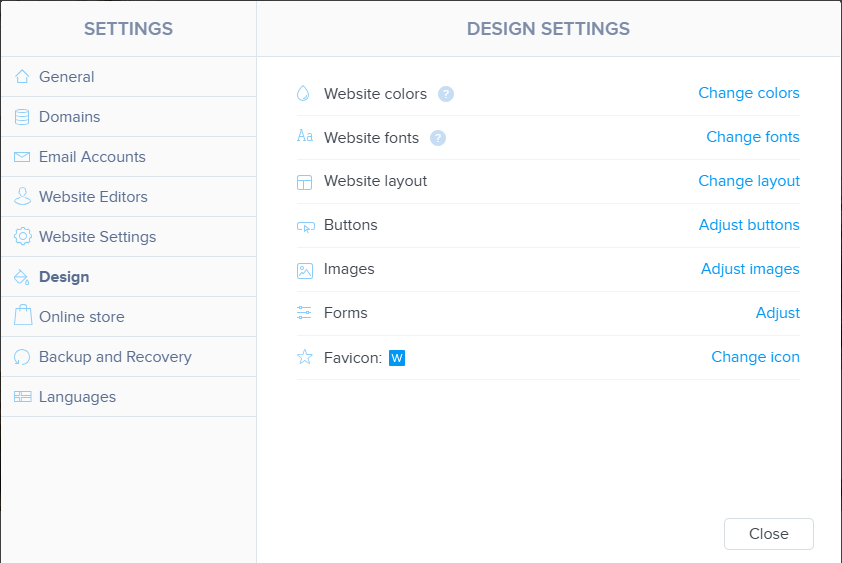
This will take you to the form customisation section.
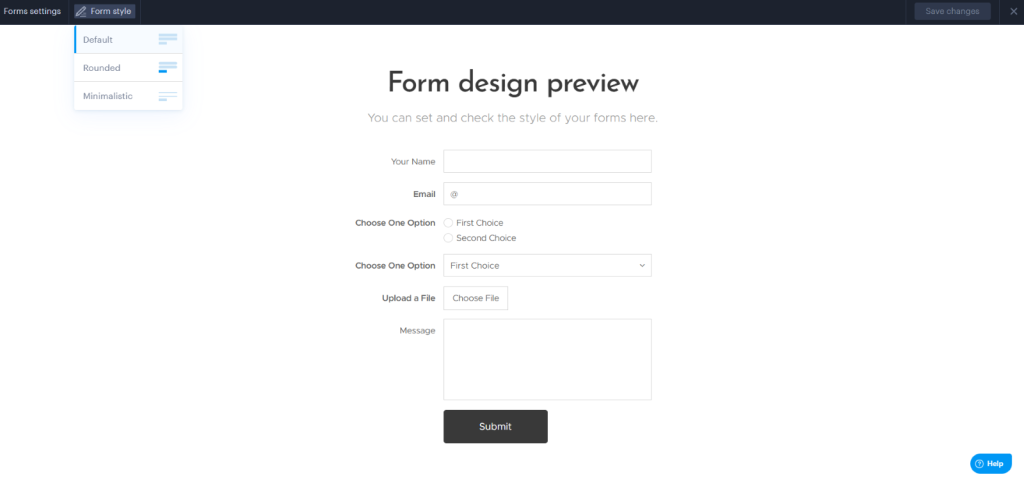
Adjustable Properties
In the Form Style settings, you can select whether you want the form to feature sharp or rounded corners, or if you prefer a minimalist appearance for the boxes.
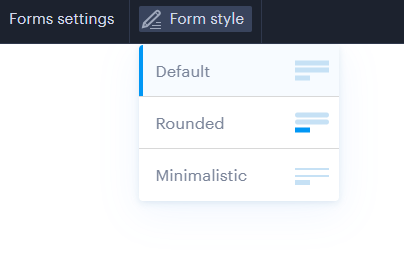
Once the desired changes have been made, click Save changes.
If you have any further questions, simply raise a support request from within your Online Control Panel or call us on 0345 363 3637. Our Support team are here to help and ready to assist you with your enquiry.
For assistance raising a support request please follow the following guide.