How to Activate Email
Now you have your domain name, your next step might be to get an email address to connect to it.
This guide will go through how to purchase webmail, and how to activate it.
Step One
First you will need to select your plan, where we offer different sized plans.
Follow this link here to find the right plan for you: https://www.lcn.com/email-hosting
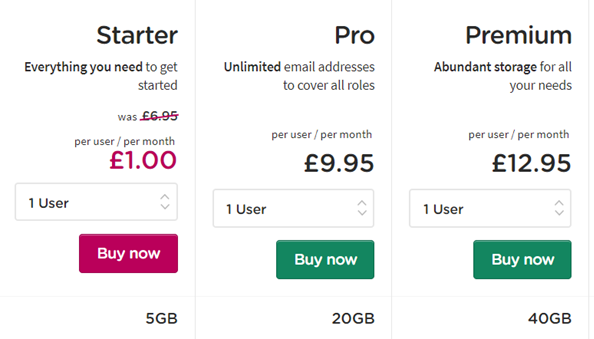
Select buy now on any of the plans and how long you are looking to take it for, whether it is monthly or yearly.
Proceed to the basket and follow the purchasing process until you receive a confirmation at the end.
Step Two
Now you are ready to setup your email account.
Before you get to this stage, you need to access your online control panel. For further guidance with this, please follow this guide.
Once you’re in there you need to hover your mouse over the Services tab and select Hosting Allocation.
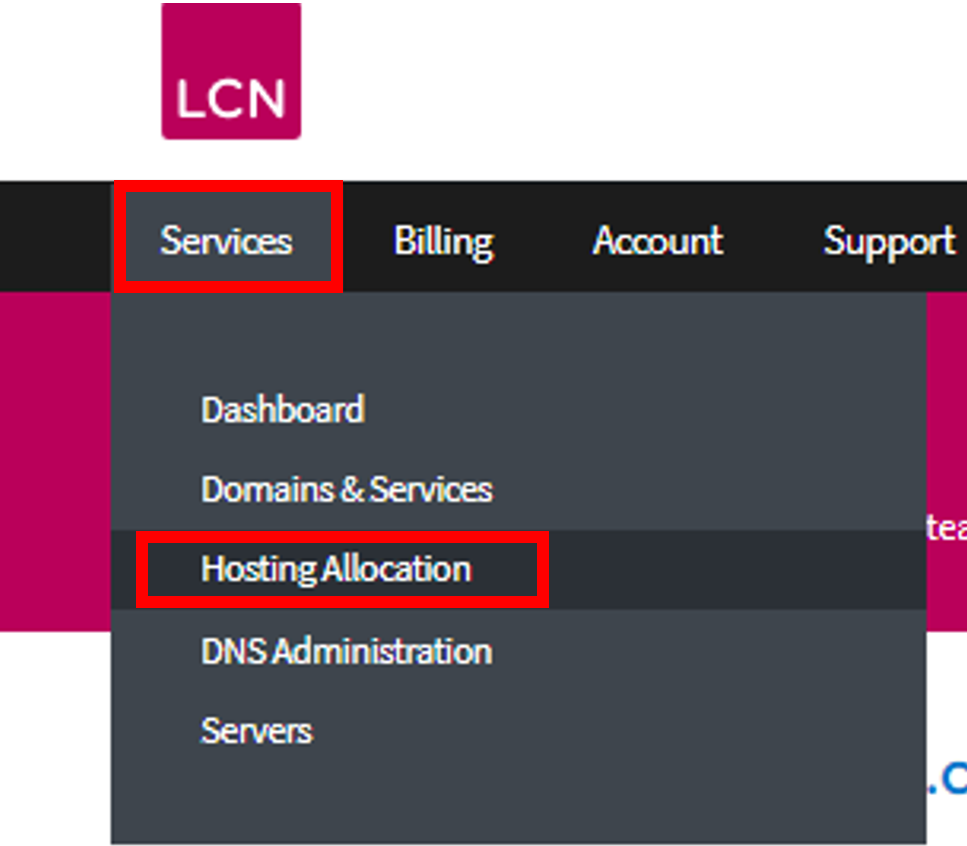
Step Three
Once you have got to this stage, you must assign your domain to this email hosting plan.
Find your hosting plan and select Add Domain.
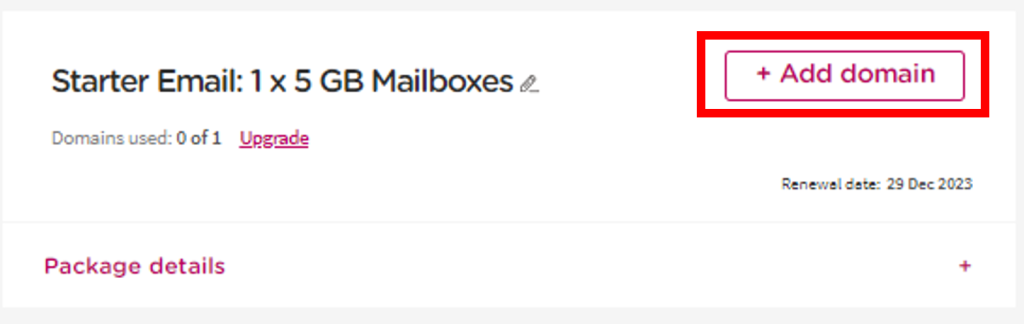
Now enter your domain name into the text box and click Save.

Now you’re ready to add a user to this package, follow this guide here to proceed with these steps.
If you have any further questions then please raise a support request from within your Online Control Panel or call us on 0345 363 3637 and our customer support team will be happy to help.