PageSpeed Insights is a free tool that webmasters can use to measure the performance of individual webpages on both mobile and desktop devices.
Although page speed is commonly confused with website speed, the former is actually more important, since it deals with individual pages that may include sales and lead generating landing pages.
[Tweet “Find out how fast your web pages are with Google PageSpeed Insights. Get started…”]The PageSpeed Insights application fetches each URL once on a desktop client and once on a mobile client in order to provide a score out of 100 points. Google recommends that you aim for a score of 85 or above.
While the performance of a web page is also largely dictated by the user’s network connection to it, there are still many things that you can do to make sure that your website and its pages are optimally configured to provide the best performance.
After analysing a webpage’s performance, PageSpeed Insights will provide suggestions in the form of colour-coded icons to tell you about important issues, minor issues and things that are working optimally.
Why Page Speed Is Important
Given the rather short attention span of the typical Web user, particularly if they are browsing from a mobile device, it shouldn’t be difficult to see why page speed is so important.
If a web page takes too long to load up on either a desktop or mobile browser, it will be driving away huge numbers of visitors.
A webpage’s bounce rate refers to the number of people who visit the page only to leave within a few seconds having not engaged with any of the content on the page.
More often than not, a high bounce rate is a result of a poorly performing website or individual web page.
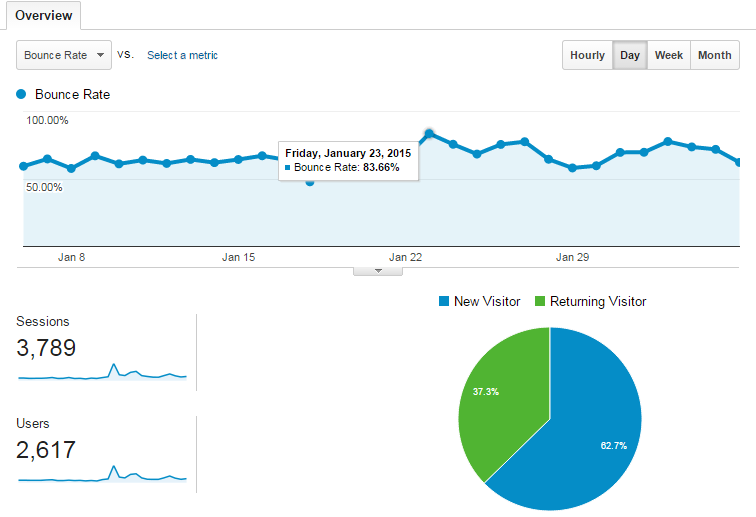 Bounce rate – Google Analytics
Bounce rate – Google Analytics
Consider how long it typically takes you to abandon a webpage when it takes too long to load. Particularly if you haven’t visited the website before, you’ll likely start looking elsewhere pretty quickly, and the chances are that your potential leads or customers will be doing the same thing.
The way in which we consume media these days is very different to how it was only a few years ago, and given that many of us access the Internet on the move, we usually don’t have the time or the patience to stare at a loading screen.
Aside from user experience, page speed can also affect your organic search engine rankings.
Page speed is one of the ranking factors that Google’s algorithm uses to determine the ranking of a website in the search results. Whilst page speed is not a huge ranking factor, it is still fairly important and should never be overlooked due to how badly a slow load can affect bounce rates.
For example, if a webpage does not perform well on mobile devices, it will not be as likely to make it to the first page of the search results in mobile searches.
How to Measure Speed with PageSpeed Insights
Using the PageSpeed Insights application couldn’t be easier. All you need to do is enter the URL for the webpage you want to measure and click “Analyse” to receive a full report.
At the top of the report, you’ll see a section accompanied by a red exclamation mark detailing important issues to fix.
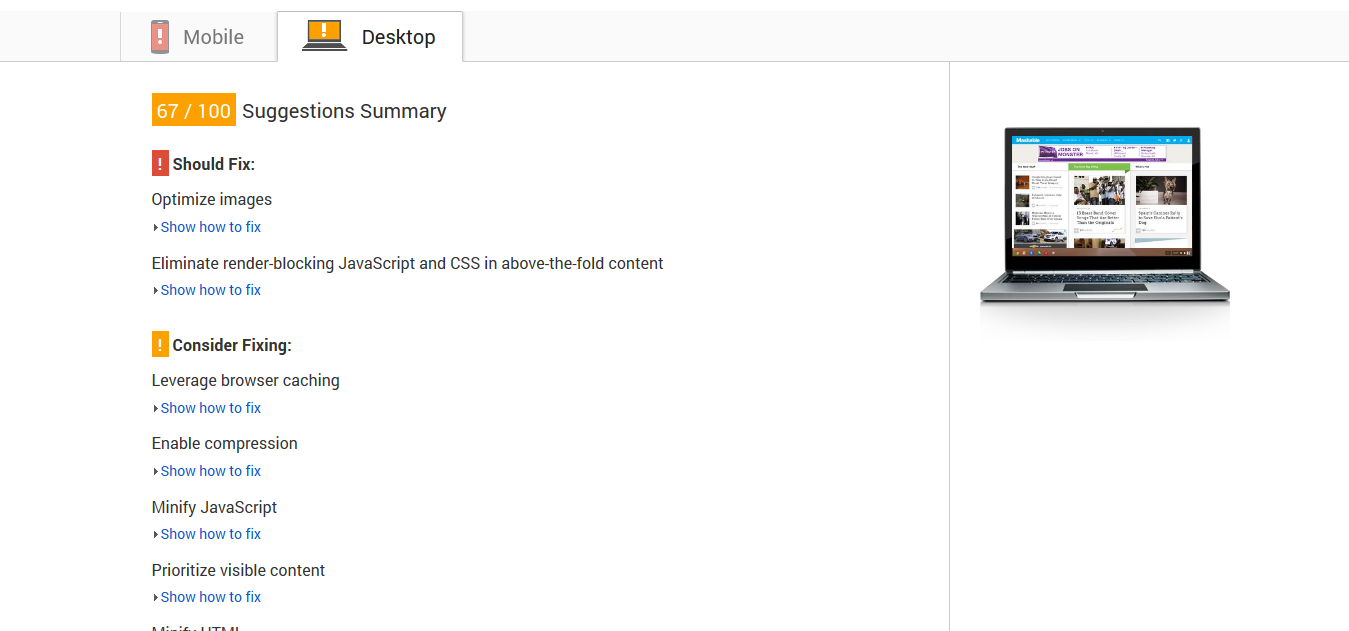 Google Page Speed
Google Page Speed
In the next section, accompanied by a yellow exclamation mark, you’ll see a list of relatively minor issues that you should also consider fixing if there is not a lot of work involved.
Finally, the webpage will have two reports, one for mobile and one for desktop, each with its own scores and list of issues and potential issues.
Simply navigate through the two tabs at the top of the report to view each one.
How to Improve Page Speed
PageSpeed Insights provides a wealth of useful tips on how to fix any issues that it finds. Following are some tips to ensure optimal page performance:
. Ensure that all images are properly formatted and compressed.
. Combine and compress CSS and JS files to reduce the number of requests.
. Minimise the number of HTTP requests required to render the page.
. Use browser caching so that content doesn’t have to be re-downloaded.
. Compress HTML, CSS and JavaScript content.
. Reduce the number of redirects as much as possible.
. Avoid unnecessary DNS lookups by reducing the number of hostnames.
. Prioritise above-the-fold content by styling it with a separate CSS file.
. Minimise the number of plugins and widgets if you use a CMS.
Addressing the above issues can provide enormous benefits for individual web pages, but at the same time, don’t forget about important factors that influence the speed of your website as a whole.
Choosing the right hosting package for your website is important; you may even need your own cloud server if you expect high traffic levels or use applications on your site that require dedicated memory and processing power.
For more technical fixes, you may want to contact your web designer to implement some of the work.
Your Say!
Do you pay attention to your site and page speed? Have you ever had any customers complain of slow loading? What did you do to address the issue? Leave a message below.
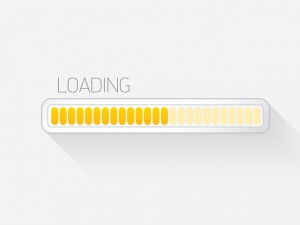
If you use WordPress, let try this plugin https://wordpress.org/plugins/wp-optimize-by-xtraffic/ , they got Google PageSpeed Insights 100/100 -> https://developers.google.com/speed/pagespeed/insights/?url=http%3A%2F%2Fblog-xtraffic.pep.vn%2F .