Google Sitelinks provide a powerful way to stand out in the search results, and can help you visitors navigate to the page they are looking for quickly.
Sitelinks are displayed in the search engine results page (SERP) when someone enters a branded search query (i.e. your company name) rather than visiting a website directly by typing the URL in the browser address bar.
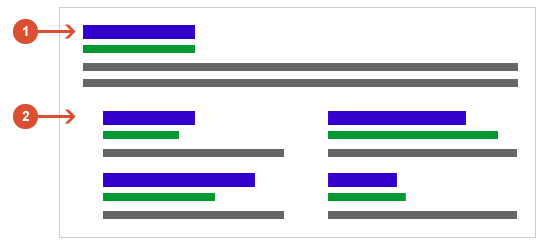 1) Main result, 2) Sitelinks
1) Main result, 2) Sitelinks
For example, if you enter ‘BBC’ into Google search, the BBC website will appear as the main result at the top of the page, accompanied by links to various sections of the site, including BBC News, Sport and BBC iPlayer among others.
In this guide, we will take a look at why Sitelinks are important, how to encourage Google to add them to your website, and how to control what sitelinks are displayed.
The benefits of sitelinks?
As Google explain, the primary function of sitelinks is to help visitors more easily navigate your website, and find the information they are looking for – quicker!
However, there are a few other great benefits to using sitelinks.
More search results page real-estate
A real simple one. Sitelinks mean that more of the search engine results page is dedicated to your website. This can only be a good thing.
Improved click-through rates
More links to your website within the Google search engine results lists, means visitors are more likely to click through to your website once they have completed a search.
Increased trust and brand reputation
Well presented and maintained sitelinks look professional in the search results. It is almost as if it gives your website more importance over your rivals.
Getting sitelinks for your website
So, sitelinks sound great, so how to add them to your website? Well, strictly speaking, you can’t!
Google’s algorithm decides or not whether it would be useful for your visitors to see sitelinks when searching for your website.
However, you can do a few things to encourage Google to add them.
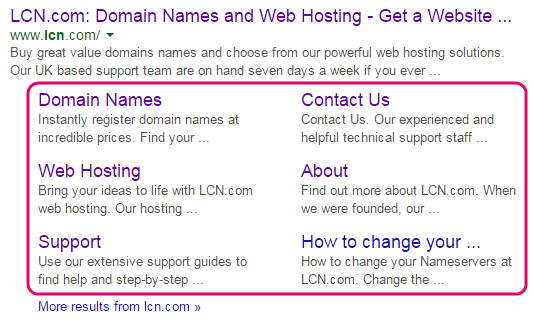 Sitelinks showing in Google search results
Sitelinks showing in Google search results
Google Sitelinks rely on a number of factors including your brand name (since sitelinks only appear for branded Google searches), website structure and hierarchy, and the presence of a sitemap and internal linking among others.
Though you cannot implement Sitelinks directly, following the general best Web design practices and delivering quality content on a regular basis will significantly help to improve the way your website appears in the search results.
The following takes a look at some of the key ways to improve the odds of getting Sitelinks for your website:
Branding
Since sitelinks only appear in the search engine results pages when a branded search term is entered (such as the name of your company), your company name and corresponding domain name are very important.
In order to have a decent chance of getting Sitelinks, you’ll need to brand your website with a unique name, since Google is not likely to implement the feature for a generic-sounding Web address.
For instance, if you search “LCN”, you’ll see our sitelinks. However, if our company name was something more literal such as “Domain Names UK”, its highly unlikely sitelinks would be returned since this a regular generic search term (and not brand specific).
Site structure and navigation
Provide structured navigation for your website while maintaining a clear hierarchy so that it is easier to crawl.
Your website’s navigation should be clear and simple, both for the search engine crawlers and for your visitors.
Place a navigation bar on your homepage to allow people to reach important sections of your website with a single click. This will help search engine crawlers find and easily identify your pages.
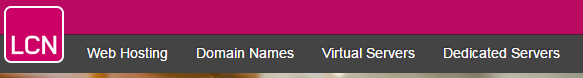 The LCN navbar. Helpful to both human visitors and search bots
The LCN navbar. Helpful to both human visitors and search bots
Use proper page titles and meta descriptions
Use informative titles and meta descriptions for each page of content, particularly for your homepage and pages linked directly to your main navigation menu.
This will help to improve your click-through rate from the search results as well as improve the chances of important pages being displayed as Sitelinks.
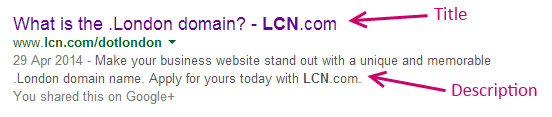
Check out our beginners guide to meta tags for more information on titles and descriptions.
Sitemaps
Always build a sitemap for your website, since it will help the search engines to more effectively navigate it.
There are various plugins available for popular content management systems as well as stand-alone tools that can automate this process.
Build your own XML sitemap with our guide.
Excellent regular content
Don’t forget about content. Great content is ultimately what keeps a successful website in the SERPs, so you’ll want to publish useful, original and relevant content.
After all, the whole point of Google Sitelinks is to provide users with more relevant information based on their search queries.
Internal linking
Use internal linking, particularly to the main navigation pages that you want to have displayed as links in the search results.
For best results, use text links rather than relying solely on image links, but be wary of excessive use of keywords in your anchor text.
For more information on internal linking, check out this Moz guide.
When will sitelinks appear?
Sitelinks will only accompany the very first result in the SERPs, you’ll need to rank first place for the query entered.
Providing that you have a unique brand name, getting to first place in the results should not be too difficult given some time, but if you have a more generic website/brand name, such as ‘Search Engine Marketing’, you’ll likely never get such a ranking.
Related: Essential SEO checklist
Picking what sitelinks appear for your website
This feature has now been removed by Google as of 13th October 2016
Strictly speaking, you cannot choose what sitelinks appear. Our search overlords Google make that decision for us.
However, you do have an element of control, since you can choose to remove (demote) sitelinks you think are better off not displayed. When doing this, Google replaces the demoted sitelink, with another new sitelink.
Sitelinks you may want to consider removing are ones that might not be helpful to people searching on Google, pages that are not designed as landing pages. The basket page, or “my account” section are the type of sitelinks to consider removing in Google picks them up.
By carefully pruning sitelinks, eventually, Google will display just the sitelinks you want to see.
Demoting sitelinks is done via Webmaster Tools.
To begin, log in to your webmaster tools account and…
- Look for “Search appearance” and click “sitelinks”

- In the “For this search result” add the URL for which you don’t want a sitelink to display (in most cases your home page, but if you have a larger site it may be a more specific URL).

- Then, in the “Demote this sitelink URL:” add the actual URL you wish to remove from your sitelinks.
Once you have demoted a sitelink, it may take a while to actually show as removed in the search results. And as its Google, there is always the caveat that demoted sitelinks could re-appear at any time (although I have yet to see that happen).
This feature has now been removed by Google as of 13th October 2016
Related: Beginners guide to SEO
Your say
Do you notice sitelinks when searching on Google? Do you find them useful? Let us know in the comments below.

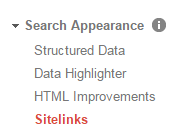
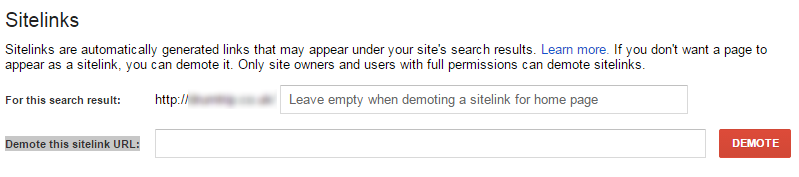
One thought on “Google Sitelinks: What they are and how to amend them”
Comments are closed.