WordPress is probably the easiest blogging and website content management system available today, and despite its incredible power it’s still free to use.
Millions of individuals and businesses around the world use it, and many Fortune 500 companies rely on it.
But with everyone fighting for attention online, optimising your WordPress site for search engines is essential. Fortunately, there are plenty of plugins available to boost your SEO efforts.
Related: Ultimate guide to WordPress
The SEO Benefits of WordPress
There are numerous reasons why many SEO experts prefer WordPress:
- It has an SEO-friendly URL structure
- It has built-in RSS feed support
- It’s easy to customise
- Matt Cutts, head of Google’s Webspam team, recommends it.
- Web pages load quickly and are easy to optimise, especially with certain plugins
- Most WordPress themes optimise page content for SEO
With so many powerful plugins available, here are some of the best to help you maximise your WordPress site for SEO.
01. WordPress SEO by Yoast
Many consider Yoast to be the best WordPress plugin for SEO. It offers loads of features to help you optimise your pages and create more powerful content.
As well as helping you focus on the correct keywords, Yoast helps you optimise your content with meta tags, links, RSS elements, social media integration, and much more.
02. Google XML Sitemaps
With a clear sitemap, it’s much easier for search engine crawlers to understand the structure of your site. Google XML Sitemap will automatically generate an XML Sitemap for your website, and update your sitemap every time you create a new post.
03. Quick Page/Post Redirect Plugin
This smart plugin gives you an easy method of redirecting requests to other web pages. This is a lifesaver if you’re moving your site to a new domain, or you have a whole heap of 404 errors to redirect!
05. Revive Old Post
A good way to drive more traffic to your site without having to create more content is to repurpose your old content.
Revive Old Post (formerly known as Tweet Old Post) helps you promote old content via Twitter at times and intervals that suit you, effectively boosting the power of your social media marketing.
Set it up, and let it tweet for you.
06. JM Twitter Cards
With the launch of Twitter Cards, Twitter has become even more useful for marketers. Twitter Cards allows you to create a media-rich experience that goes beyond just text.
Once this plugin is activated, it adds the appropriate code on your site so you can use Twitter Cards and customise cards for every post.
07. All-In-One SEO Pack
A good alternative to WordPress SEO by Yoast, this comprehensive SEO tool has lots of features to improve your site for search engines.
It optimises titles and links, generates meta tags, sitemaps, helps you avoid duplicate content issues, and much more.
08. SEO Friendly Images
Having the appropriate alt and title tags for all your images is a crucial part of optimising your website.
This useful plugin automatically adds alt and title text into your images when you insert them into posts, improving your content’s SEO performance by making your content more accessible to humans and search engines.
09. W3 Total Cache
By following Google’s page speed guidelines, this plugin optimises your WordPress by caching images and objects, making it run as quickly as possible.
The enhanced page speed will improve your site’s usability and you don’t need to change other plugins or how you publish content.
10. iThemes Security
A security plugin you say? True, it may not have any direct effect on your search engine rankings, but it could save you from a whole heap of trouble!
WordPress, being by far the worlds most popular CMS, is often targeted by malicious bots and hackers. This is where iThemes Security, formerly known as Better WordPress Security, steps in.
It fixes many of the little loopholes and open doors that sometimes WordPress users leave open. Things such as, changing the URL for WP admin areas, changing the default username from “admin”, auto-ban IP’s attempting brute force logins etc.
Get hacked, and all your hard SEO work could be a waste of time!
Related: Self-hosted vs free hosted blogs
Don’t go overboard!
Even though this list includes some of the most popular plugins for WordPress, it’s important not to go overboard and use everything all at once.
As every plugin adds more code and load time, it’s best to proceed carefully, as too many plugins could slow down your site.
If you want to improve your online presence and you lack the resources of some larger organisations, try some of these plugins for WordPress. They could take your marketing and SEO to the next level.
Get superfast, reliable, cost-effective WordPress hosting with LCN. Complete with UK support, and our 30-day money-back guarantee.
Your Say!
We’d love to hear your must-have WordPress plugins. What plugins can you not be without when launching your site? What ones made a real difference? Give us a shout in the comments below.

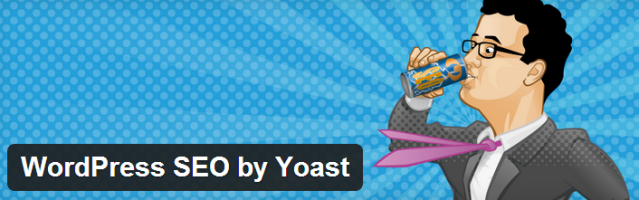
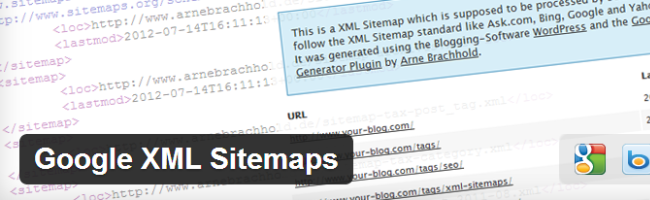


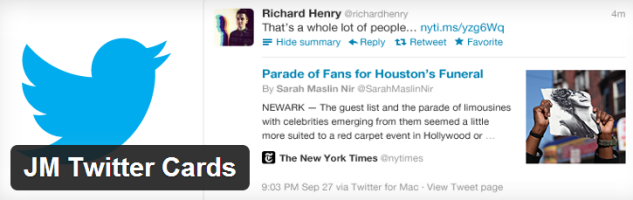




Thanks for the comment Zimbrul!
iThemes security is indeed pretty handy, but why wouldn’t you include it on the list?
Yoast SEO has always been my first and only choice for SEO on WordPress, easy to use and install, with many options that work straight out of the box. A cache is also very important, specially once your site gets popular.
Couldn’t agree more about Yoast. Over the last few years it has overtaken All In One SEO as my go-to SEO plugin for WordPress. Thanks Karen.
As we all knows that SEO is as important as the development of a site. If you have a website that is not optimized for the search engines, you might not get the full benefits out of it. In that case these SEO plugin will do a big favor to your site for making it better from the search engines’ perspective. “SEO Ultimate” is one other plugin that can be very beneficial . This plugin supports both, custom post types and custom taxonomies. Another good feature of the plugin is Deeplink Juggernaut.
Nice article.
I have found one more SEO WordPress plugin which is Trash Duplicate and 301 Redirect PRO. This plugin find and remove duplicate content, also permanently redirect removed content URL to main URL to divert traffic to one URL and be safe from being penalized by google for duplicate content.