SEO can be a tricky subject, and many unscrupulous Internet marketers still make the mistake of thinking that they can get away with using methods that artificially influence a website’s standing in the search results in such a way that it receives greater exposure.
Google is constantly working to crack down on such websites with its regular algorithm updates, and it is getting better every year at doing so.
[Tweet “Negative SEO can be a webmasters nightmare. Find out how to protect yourself…”]Negative SEO refers to search engine optimisation that others use to harm your standing in the search engines, and it can come in a variety of forms.
One of the most common forms of negative SEO refers to someone creating/buying large numbers of bad links pointing to a competitor’s website in the hope of dramatically decreasing their search engine rankings.
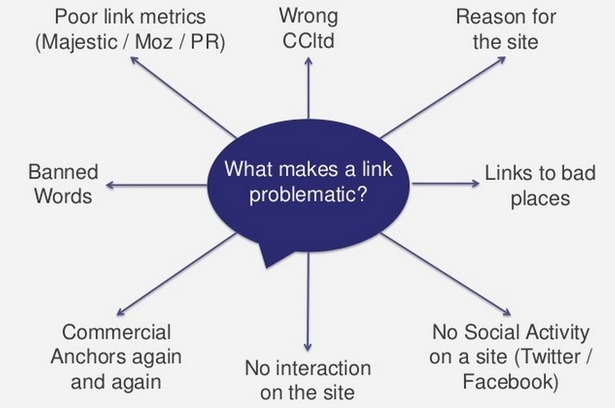 What makes a bad link? (Image via e-consultancy)
What makes a bad link? (Image via e-consultancy)
Other methods may include fake reviews or falsely reporting a website for employing black-hat SEO tactics in order to stamp out the competition.
Negative SEO is thankfully very rare and you are very unlikely to fall victim to it, but it exists and is something to always be mindful of.
Fortunately, however, there are a number of things you can do to help protect your website and its rankings.
Common negative SEO methods
Although Google are getting better at exposing websites that conduct negative SEO campaigns, it can still adversely affect your website to a degree. Following are some of the most common methods:
Bad links
Somebody pointing large amounts of bad links at your website. These links would originate from a website that clearly contravenes Google’s Webmaster Guidelines. This is one of the more common methods. In case you wondered, what makes a good link?
Duplicate content
Scraping and duplicating content before the original author of the content has the chance to get their page indexed by the search engines.
In such cases, the search engine crawlers may assume the stolen content to be the original content published on your own website. Duplicate content is another strike on Google’s Webmaster Guidelines.
Malicious crawlers
Bombarding your website with malicious web crawlers in order to slow it down and cause high latency rates for your visitors. This will negatively affect your bounce rates and could ultimately make your site unusable.
Fake reviews/citations
Unscrupulous webmasters may publish fake reviews of your company or its products and services in such a way that it appears to the search engines that the reviews were created by your business.
Fraudulent DMCA takedown requests
DMCA takedown requests are among the most devious of all negative SEO methods since they target high-value backlinks to your website and attempt to have them removed. A DMCA takedown request may be sent to a webmaster linking to your website claiming that the content being linked to infringes copyright.
Malicious redirects
Always a risk if your website is hacked; 301 redirects may be used against your website in such a way that visitors are automatically redirected to unrelated sites, particularly websites relating to heavily spammed niches, such as the adult industry, gambling or online pharmacies.
How to know when you’re being targeted
Determining whether or not one of your competitors is using negative SEO against you is often not particularly easy.
Fortunately, you can make use of a range of free tools such as Google Analytics and Google Webmaster Tools to help you.
Noticed a huge amount of new links appearing via your Webmaster tools account? Or worse still, a sudden and dramatic decrease in traffic to your website? This warning signs could mean you have been targeted.
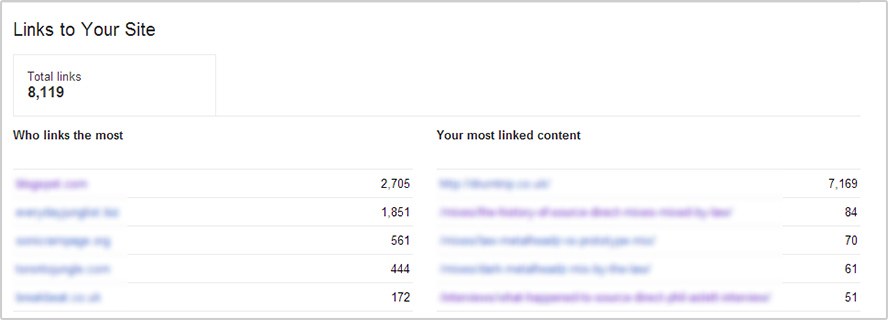 Webmaster Tools “Links to Your Site” panel.
Webmaster Tools “Links to Your Site” panel.
Since spammers may build unrelated and low-quality backlinks to your website, hurting your standing in the search engine results in the process, it is also important to conduct a thorough audit of your site’s backlinks on a regular basis.
There are numerous free and paid tools that can provide fairly thorough overviews of your website’s link profile, including the popular Open Site Explorer and the free Google Webmaster Tools.
For more detailed instructions on investigating your backlink profile, check out our guide to finding all your backlinks.
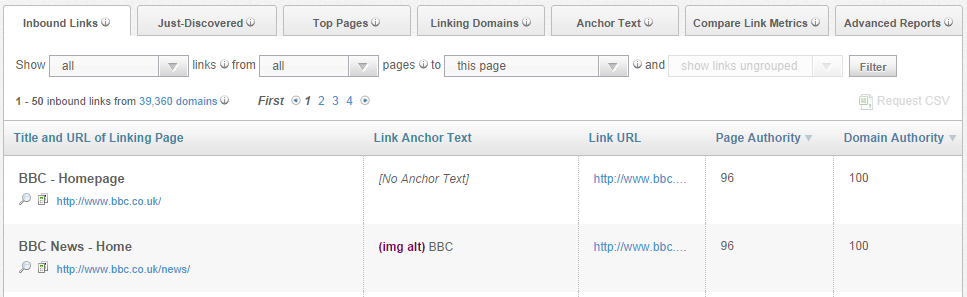 Moz Open Site Explorer
Moz Open Site Explorer
Another method involves checking your website traffic data for suspicious IP addresses.
For example, if your company exclusively targets an audience in a specific country, you should not have many foreign IP addresses and domains pointing to your website.
Finally, check that you have not fallen victim to duplicate content! Use a tool such as Copyscape, which scans the web looking instances of your unique copy online. Duplicate content and scraping is a serious issue online – the last thing you want is the content you work hard on, being used on spammy blogs and link farms.
How to protect yourself from negative SEO
The best advice is to say vigilant and keep tabs on your links.
If you have even the slightest suspicion that your website has been targeted by a negative SEO campaign, it is essential that you take immediate action before it causes major harm to your ranking in the search engines.
In this section, we’ll take a look at the key ways in which you can rescue your website from such unscrupulous competitors.
Ask for links to be removed at the source.
Before reaching for the disavow tool, contact webmasters directly and ask them to remove bad links.
You can use a tool such as URL Profiler for simplifying the process since it usually provides you with the contact information for the webmasters concerned.
Most webmasters are easily contactable since the majority of websites have contact pages with relevant contact information. However, if there is nothing available, the next step would be to try and find details for who owns the domain via the WHOIS database.
Failing that, disavow bad links
If you can’t get hold of the website owner to delete a link, or they are being difficult, the next step is to disavow any bad links to your website, such as those on low-quality and irrelevant websites.
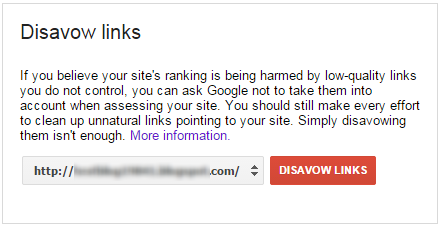 Google’s stark warning before disavowing
Google’s stark warning before disavowing
Some tools, such as URL Profiler and Backlinks Monitor, can help you identify links which you can then disavow using Webmaster Tools.
Disavowing links can be a bit daunting the first time you do it, so check out this guide and understand exactly what the process entails, and what actually happens when you disavow a link.
Set up email alerts
Set up an email alert with Google Webmaster Tools to let you know whenever your website is attacked by malicious software, there is a connectivity issue with your server or your website has received a penalty.
Monitor social media
Keep a close eye on the main social networks for fake profiles, and report any you find as spam immediately.
Conclusion
While Google proudly states that you don’t have to worry about negative SEO thanks to their algorithm being pretty effective in exposing it, there is certainly no harm in keeping a close eye on your website’s link profile and dealing with any attempts to damage your reputation.
Your say
Negative SEO can be a complicated subject, and it’s still a fairly new phenomenon, so if you have any questions at all, please leave a comment below.

Thank you James for the mention of Monitor Backlinks (I am the CEO).