Important note! These tips are intended for use only when sending mail to users that have subscribed to receive it. Spam, by definition, is unsolicited/undesired mail – always ensure your mailing list is clean and only contains the addresses of users who have chosen to subscribe.
We’ve already gone through the 10 top tips for email marketing and touched on spam, but spam is such a problem for marketers it’s worth expanding upon the subject.
According to various reports, marketing emails account for around 70% of all spam email complaints, despite the fact that these emails only account for 18% of total mail volume.
[Tweet “Spam filters are email marketers arch-nemesis. Find out how to beat them! “]Such complaints can result in email account and website closures, so it is important to make sure that your emails stay out of your clients’ spam folders.
Here are six tips to help ensure your messages get read, and not reported as spam.
Keep your lists up to date
Most spam filters will penalise you for sending emails to “bad” accounts. These include email addresses that do not exist anymore (a hard bounce), have a full inbox (soft bounce) or have been otherwise disabled or abandoned.
It is important that you detect these “bounces” (so named because the message bounces back to you without being accepted) and remove such email accounts from your list regularly.
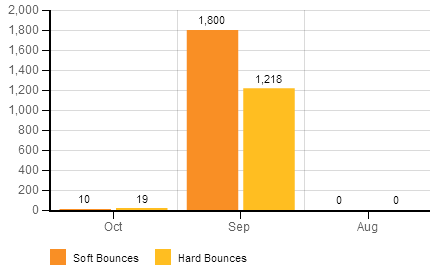 Bounce stats – Mailing Manager
Bounce stats – Mailing Manager
Most marketing applications make this relatively easy.
In addition, you should always provide your recipients with an easy way of unsubscribing, ideally by placing a clear link in each message.
Remember that it is better to lose a lead than to have an individual on your list who is not interested. They will eventually mark you as a spammer and could cause serious trouble with your service provider.
Related: 6 ways to grow your mailing list
Break down your email list
There are many reasons to break your email list into smaller sub-lists before sending. One of the main reasons is that any spam complaints will be spread across a number of smaller lists, rather than all hitting one and causing trouble.
Even the most loyal subscriber may mark your messages as spam, whether by accident or on purpose.
If you break your email list into smaller, targeted groupings, your provider should see fewer spam complaints bundled together at one time.
Avoid spam trigger words
One of the easiest and quickest ways for your emails to end up in the spam folder — even if they are not spam — is to use certain trigger words. The following are just some of the words and the categories they fall in, to help you avoid triggering spam detection too frequently:
- Sales: price, free, mortgage, cheap, cost, affordable, loans, credit, finance
- Superlative: awesome, amazing, guaranteed, millions, fantastic
- Urgent: now, special, limited time, offer, today, promotion
Avoiding trigger words is especially important in the subject line of your emails. Use your subject to show the benefits of reading your message without overselling it.
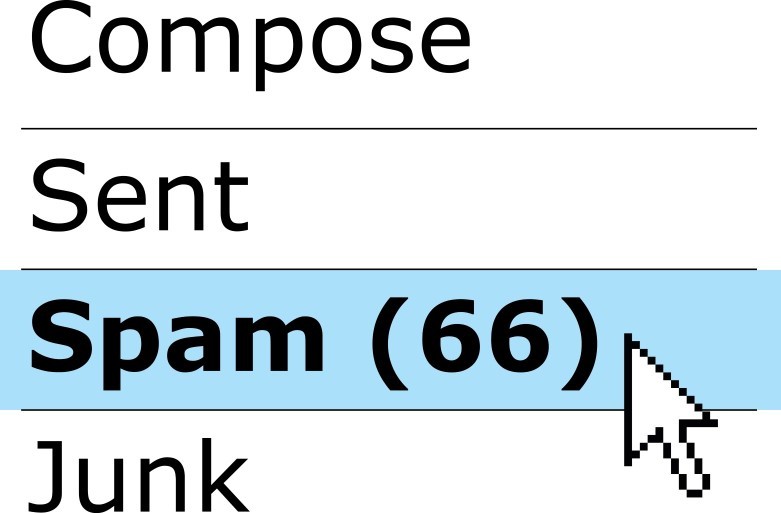
Most email applications allow you to scan your email copy for offending spam keywords. Mailing Manager, for example, have award a spam score for each of your mails. Removing certain high scoring spam words can bring your overall figure down.
For a detailed list of spam keywords, check out this excellent post over at Hubspot.
Related: How to write an email subject line that converts
Do not use too many images
Although it is tempting to include a large number of pictures in any marketing message, you are better off using text and small images where necessary.
Images are very large compared to plain text (or HTML text), which means your emails load relatively slowly, taking a toll on the patience of your recipients.
More impatient clients may throw your emails in the spam folder instead of waiting.
Additionally, some of your recipients may not be able to view images in their email application and will consider the email to be spam, without even seeing the content.
This is especially true of email clients on mobile phones and other relatively simple devices.
This is not to say you shouldn’t use imagery at all!
Images are a vital part of marketing your business’ services and products. But it’s better to focus on emails that are made up mostly of text, ensuring that they are legible on the largest possible number of devices, and avoiding large images which may significantly increase load times.
Selecting a reliable service
There are plenty of specialist delivery services that can assist you in managing your email marketing campaigns. However, some are more reputable than others.
It is important to look for companies that offer a great service at the lowest possible price, but it is better to pay a little extra than to accept a less reputable service.
You should ideally choose an email delivery service company that is well known and has a large number of verifiable satisfied customers. Any good company will have contactable references within major clients’ businesses.
Reputable, reliable providers can cost more but they are worth the investment in the long term. Do your research before deciding on a particular company, and make sure you get a one-off trial contract to test their service before committing to anything long term.
Testing
If you feel that you are not reaching sufficient recipients, nor generating the expected number of leads from your email list, or if you have questions regarding your message content and presentations, testing how ‘spammy’ your emails are is vital.
One way to do this is to create a number of dummy accounts with well-known email providers, such as Gmail and Yahoo, and then send samples of your messages and see the results. Any emails that are automatically marked as spam need urgent attention before sending to your list.
As well as using spam checkers provided by your email marketing provider, it is also worth using third party apps to provide feedback on how likely it is that your emails will end up in the spam folder. Services such as Mail-Tester, IsNotSpam, and Content-Checker can test your emails.
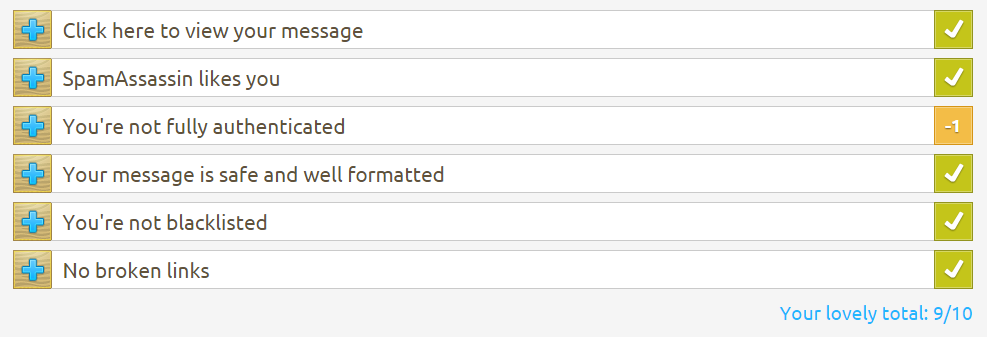 spam check – mail-tester.com
spam check – mail-tester.com
Looking for business email hosting in the UK? Find out how LCN can help! Contact us today.
Your Say
How do you deal with spam when writing your mailshots? Do you use third party software, or do you check at all? Drop us a comment.

One thought on “Avoiding Spam Filters When Email Marketing”
Comments are closed.