Social media platforms like Facebook, Twitter, and LinkedIn are great for building your brand’s online presence and marketing to potential customers, but getting people to click through to your website can be a challenge.
If you want your audience to take action, you need a clear strategy to increase click-through rates to your website where you can engage with them on a deeper level.
There are various simple techniques you can use to make this happen – you just need to give your audience a little push in the right direction.
The importance of social media click-throughs
The term “click-through” means the act of following a link to a website. A social media click-through refers to when users click on a link (URL) posted on one of your social media channels. This is why it’s so important to engage your social media audience and publish compelling content to get your audience to take further action.
[Tweet “The main purpose of sharing a link is to generate clicks. Not likes, favourites or +1’s”]Without social media, you have to rely on people visiting your website from search engine results pages (SERPs) or people who are already familiar with your brand.
Every link to your website on social media is another potential pathway to your website, so if you optimise social media content you can generate more leads and ultimately boost sales.
To strengthen your social media marketing, try some of the following strategies to help you boost your click-through rates.
1. Include a call-to-action
A call-to-action is simply a word or phrase that encourages your readers to take action. It could be asking readers to click on a link, encouraging them to visit your website to sign up for a special offer, or simply asking them to comment on your post.
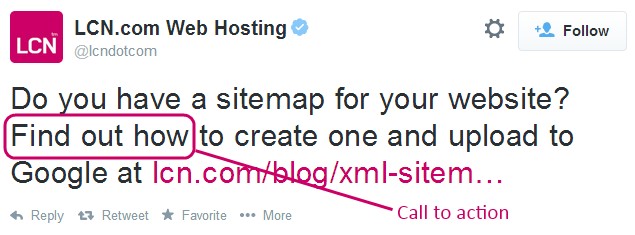
Every action will increase engagement with your brand. As odd as it may sound, sometimes you just need to tell people what you want them to do next.
2. Give your followers a reason to click through
Use your social media channels to solve customer problems. If people relate to what you say, they’re more likely to take further action. For example, if you post new content on LinkedIn, you could promise further product solutions if they visit your website.
Or you may simply have a time-sensitive discount on one of your best-selling services. Whatever it is, include a link that encourages further action.
3. Use images
Images can help to get your message across quickly and clearly. In various studies, visual content has been shown to increase engagement. According to Buffer, adding images to social media posts can increase click-through rates by around 18 percent.
Check out our Guide to Social Media Markup and learn how to get complete control over what images display when your share pages from your website (as well as titles and descriptions).
When using Facebook, LinkedIn and Google+ always create a link post, not a photo post with a link attached. Facebook in particular take a dim view of this practice. A photo post may generate more likes or comments, but this is not your ultimate goal – a link post will always generate more click-throughs to your website.
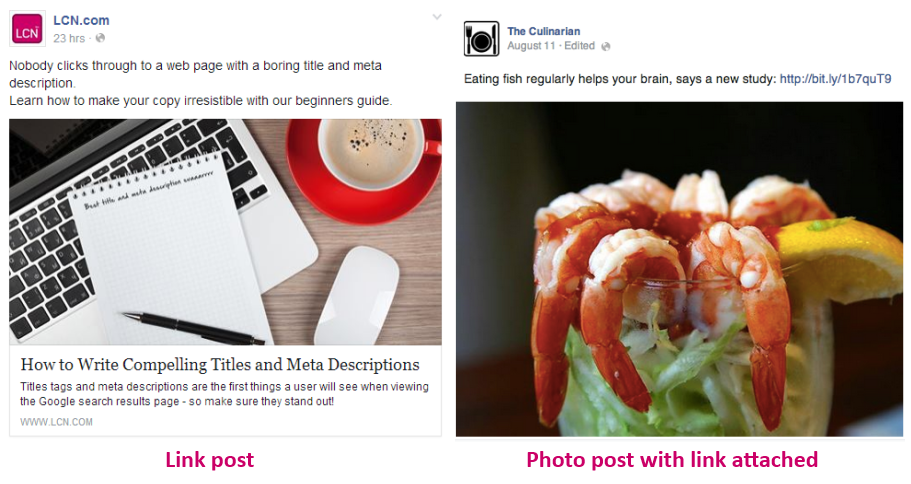
4. Post links at different times across social networks
Ideally, you should post links to your website when most of your followers are online, but this information is not always available to you (except for on Facebook Insights).
By sharing your links more than once, and across different social platforms, you’re more likely to capture the attention of your target audience.
To optimise the power of your links, use analytics tools like Hootsuite, Buffer, and SproutSocial to help you understand the behaviour of your audience. Some social networks such as Facebook and Twitter have their own own analytics tools you can use to help understand how your social campaigns are performing (Facebook Insights pictured below).

5. Customise Your Links
Use a URL shortening service such as Bit.ly to modify your links and make them more clickable. Basically, it turns a URL address into an abbreviated version of the page domain to make it more visually appealing to readers.
Using URL shorteners also means your links take up fewer characters in Twitter posts, leaving more room for your valuable message.
6. Check Your Analytics
By using analytics software – such as Google Analytics – you can see which social media updates have had the most impact on readers.
Additionally, some social networks have their own analytics reporting tools; Facebook has Insights, and Twitter has recently launched Twitter Analytics (pictured below). Both of these tools offer a wealth of information about how your social messages are performing.
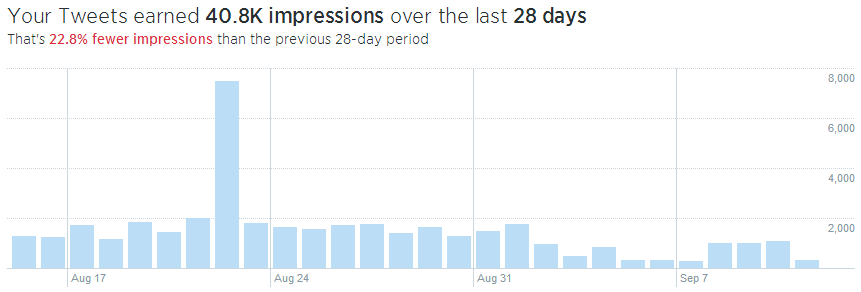
By analysing your content over time, you can work out which types of messages are sending more traffic to your site and then modify future posts to optimise click-throughs.
7. Write Compelling Titles
One of the best ways to get people to click your links is by writing a great headline. Think about the headlines that you have clicked on in the past. The best ones are intriguing, surprising, or promise a list of helpful solutions.
Take a look at our earlier blog post “How To Write Compelling Titles and Meta Descriptions” for closer look the art of writing an irresistible headline.
8. Deliver on Your Promise
Now that you’ve written a strong call-to-action or a compelling headline, you need to ensure you don’t let your readers down. If you don’t deliver on your promise, how can you expect your followers to trust your site ever again?
Make sure you meet visitor expectations with a great landing page that leaves them satisfied and meets your marketing goals.
Taking It Further
Social media is one of the most cost-effective marketing tools for any business, so don’t let your competitors reap all the benefits while you do nothing. Take advantage of social media channels to build relationships and generate leads.
[Tweet “Social media is one of the most cost-effective tools for any business, so use it!”]To boost social media click-through rates, just remember to provide clear calls-to-action and provide real value to potential customers.
When you get it right, you can attract more potential customers to your website and ultimately increase sales.
Get the right web hosting for your website! Check out our hosting plans and get online today. Have a question? Contact our friendly UK-based support team.
Your say!
Be sure to let us know any tips or hints you have to help achieve the highest click-through rates possible.

One thought on “8 Tips to Boost Social Media Click-Through Rates”
Comments are closed.